Adjusting your Smalland server hosting's name is a great way to refresh its identity and make it more attractive to players. This change is made through the command line interface in your hosting control panel. Here are the steps to update your server's name:
-
Log Into the Control Panel
- Sign in to your server hosting control panel and select the Smalland server whose name you want to change.
-
Access Command Line Manager
- Find and click on the Command Line Manager. This area allows you to adjust your server's settings.
-
Choose an Existing Command Line or Create a New One
- The command line currently in use will be marked in bold.
- You can edit this if it meets your needs. Alternatively, if you need a fresh setup, click New to create a new command line.
-
Update Your Server Name
- Within the command line editor, find the Server Name field. Enter the new name you've chosen for your server here.
- Ensure it's both unique and descriptive to make your server stand out.
-
Save Your Changes
- Once you've updated the server name, save your changes.
- If you're working with a new command line, remember to provide a descriptive name for easy identification later on.
-
Activate Your Command Line
- To put your new command line into effect, if you created one, you'll need to activate it.
- Locate your newly created command line and click the Select option on the right side to activate it.
-
Restart Your Server
- A server restart is required to apply the new name. You can find the Restart button within the control panel.
- Note: The server will automatically restart when you save or activate a command line, but this can be bypassed by opting for Don't Restart.
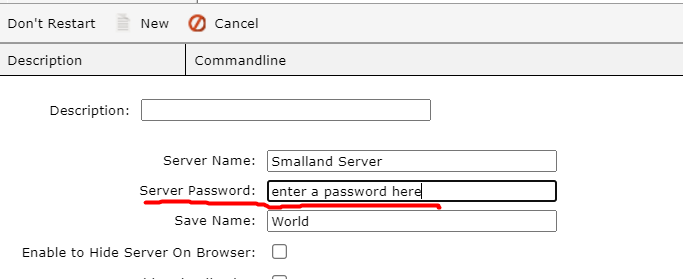
Once your server has restarted, the new name will be active. You can verify this by checking the Smalland server list or asking a player to confirm the server name change.
For more detailed instructions on command line customization, see our guide: How to Create a Custom Command Line on Your Smalland Server.
Updating your server name is just one way to enhance your Smalland hosting experience. Feel free to explore different settings and modifications to craft the ideal environment for your gaming community.



