To create a custom command line on your ARK Server Hosting on our TCAdmin control panel, you must:
1. Click on the custom command line button on the control panel, then click new 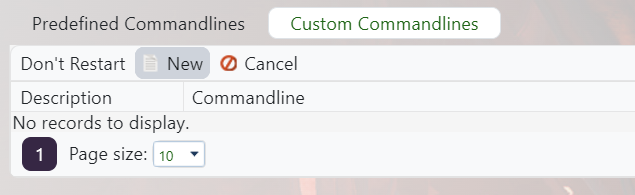
2. Now you have to set what you want to change:
1. Tick the box on the left of the option you wish to modify, this will enable it.
2. Give the option a value on the right side.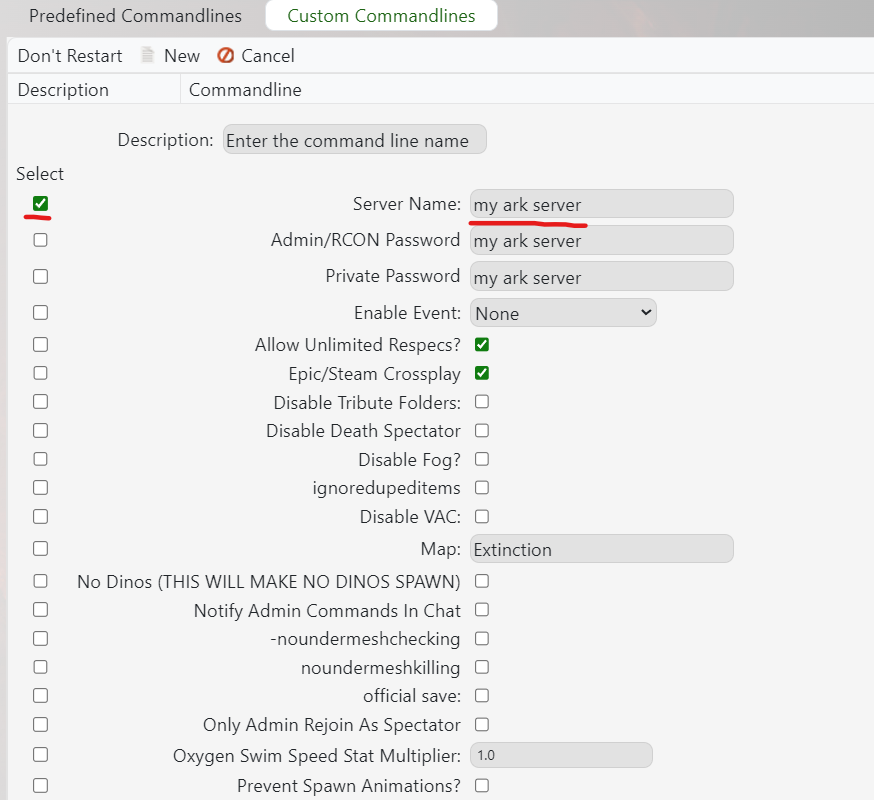
3. Give the custom command line a name in the Description box then save the command line.
4. Once saved on the right of the command line there is a select button to activate it.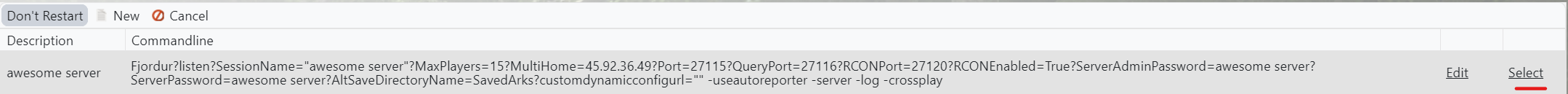
Your new command line should now be active on the server!



