Creating a private and secure gaming environment for you and your friends is essential for enjoying your Palworld server hosting adventures. This article guides you through the process of adding a password to your Palworld server, which turns it into what the developers call a protected community server.
Steps to Set Up a Password-Protected Server
- Access the Server Control Panel
-
Log in to your control panel and select the Palworld server that you want to secure with a password.
-
-
Locate the Configuration File
-
Within the control panel, click on the "Configuration Files" button. Here, you need to find the
PalWorldSettings.inifile. -
Note: If you're not using out control panel, you can locate this file in your server directory. For Windows, it's found in
Pal/Saved/Config/WindowsServer/. For Linux, you'll find it inPal/Saved/Config/LinuxServer/.
-
-
Enter Your Password
-
In the configuration file, look for the Server Password setting. Here, you will enter the desired password.
-
If you're editing the file manually, perhaps in a text editor like Notepad, you will need to modify the
ServerPasswordsetting. 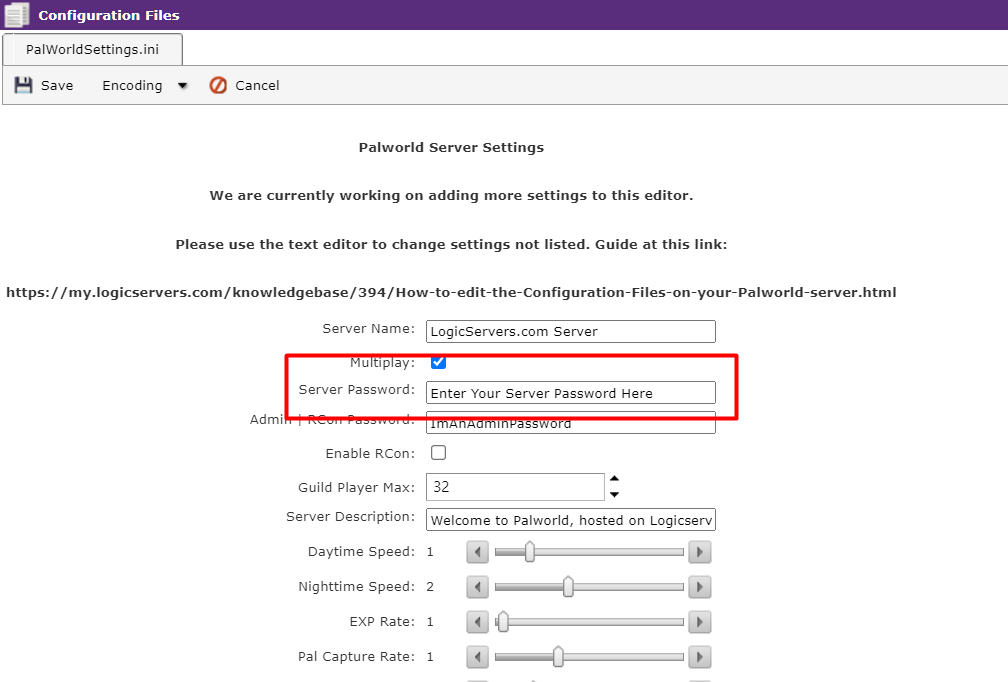
-
-
Save Changes and Restart
After entering and confirming your password, save the changes to the configuration file. Then, restart your Palworld server to ensure the new password setting takes effect.
Your Palworld game server is now password-protected! This added layer of security means that only players with the password can access your server, giving you control over who joins your game.
Enjoy your private Palworld gaming sessions with friends, free from unwanted interruptions.



