Joining a Palworld server is a straightforward process. Follow these steps to connect to a server and start enjoying your game:
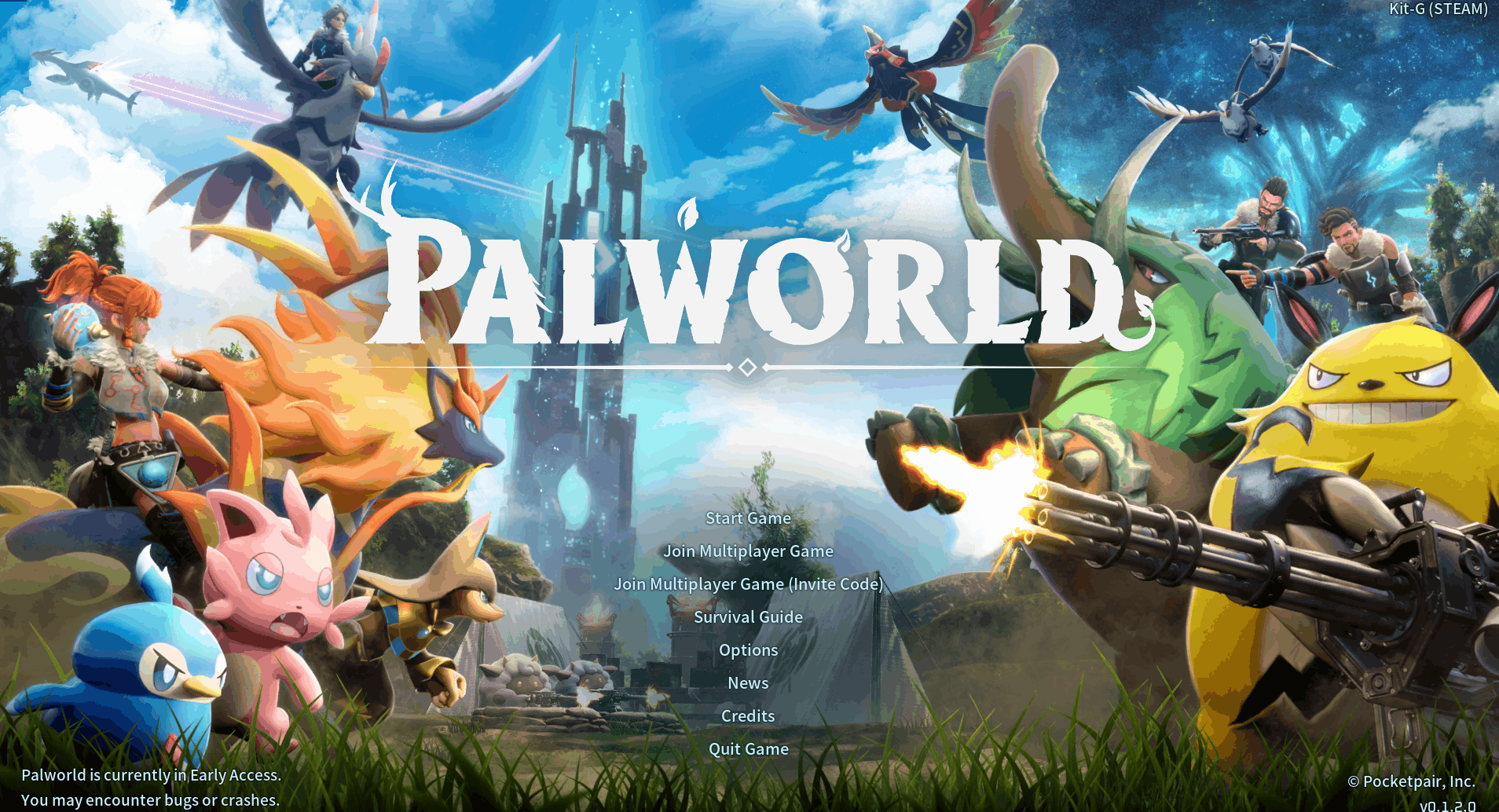
- Access Multiplayer
- Launch Palworld and select Join Multiplayer Game from the main menu.

- Launch Palworld and select Join Multiplayer Game from the main menu.
- Find Community Servers
- In the game's multiplayer menu, click on Community Servers located on the left side of the screen.

- In the game's multiplayer menu, click on Community Servers located on the left side of the screen.
- Search for Server
- Use the Search textbox at the top of the screen to enter the name of your desired Palworld server.
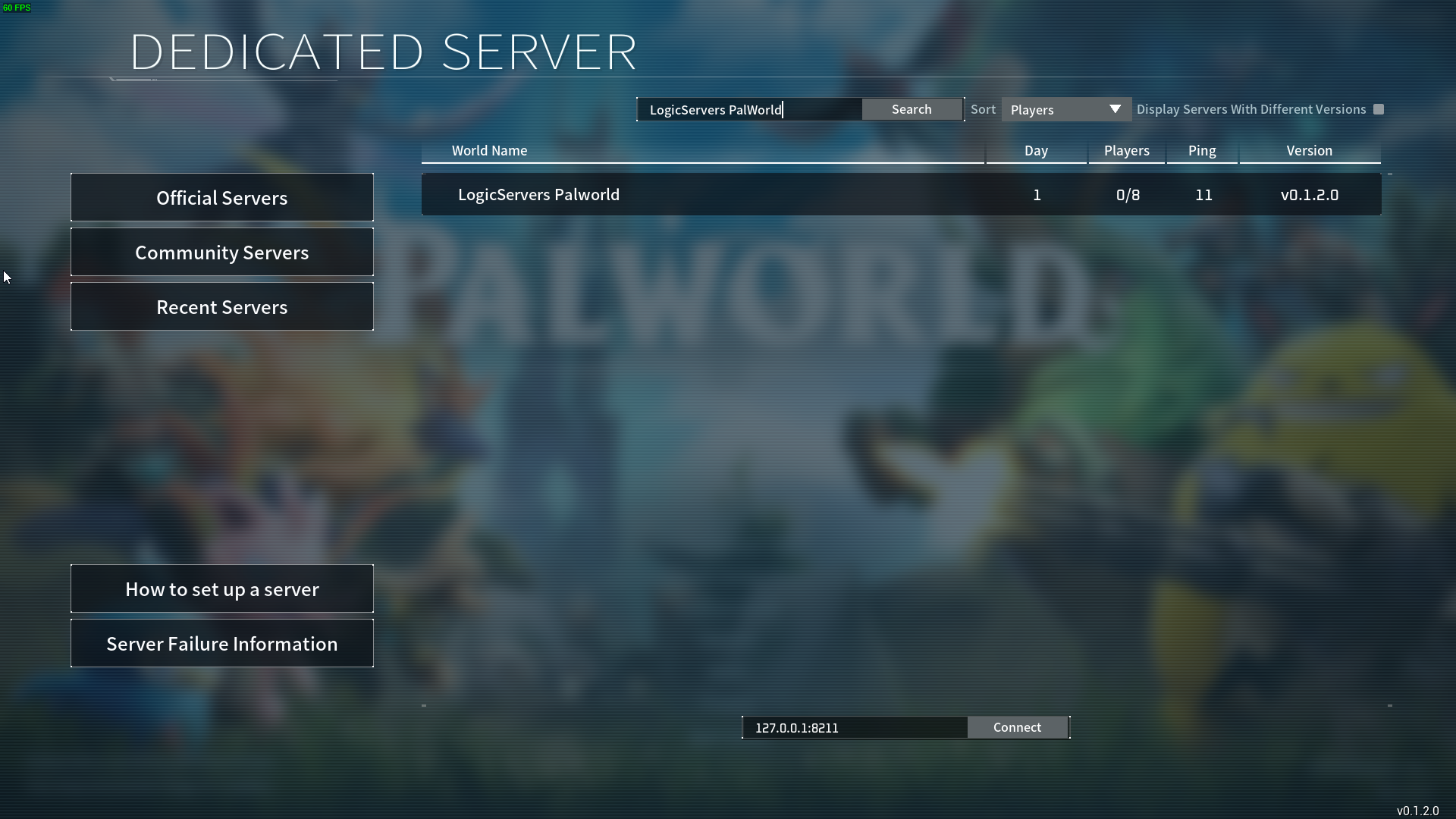
- Alternative Connection Method: If you prefer to join by the server's IP/Port, enter these details in the box at the bottom of the screen and click 'Connect'.
- Use the Search textbox at the top of the screen to enter the name of your desired Palworld server.
- Enjoy the Game
- Congratulations, you have successfully joined the Palworld server! You are now ready to enjoy the game experience.
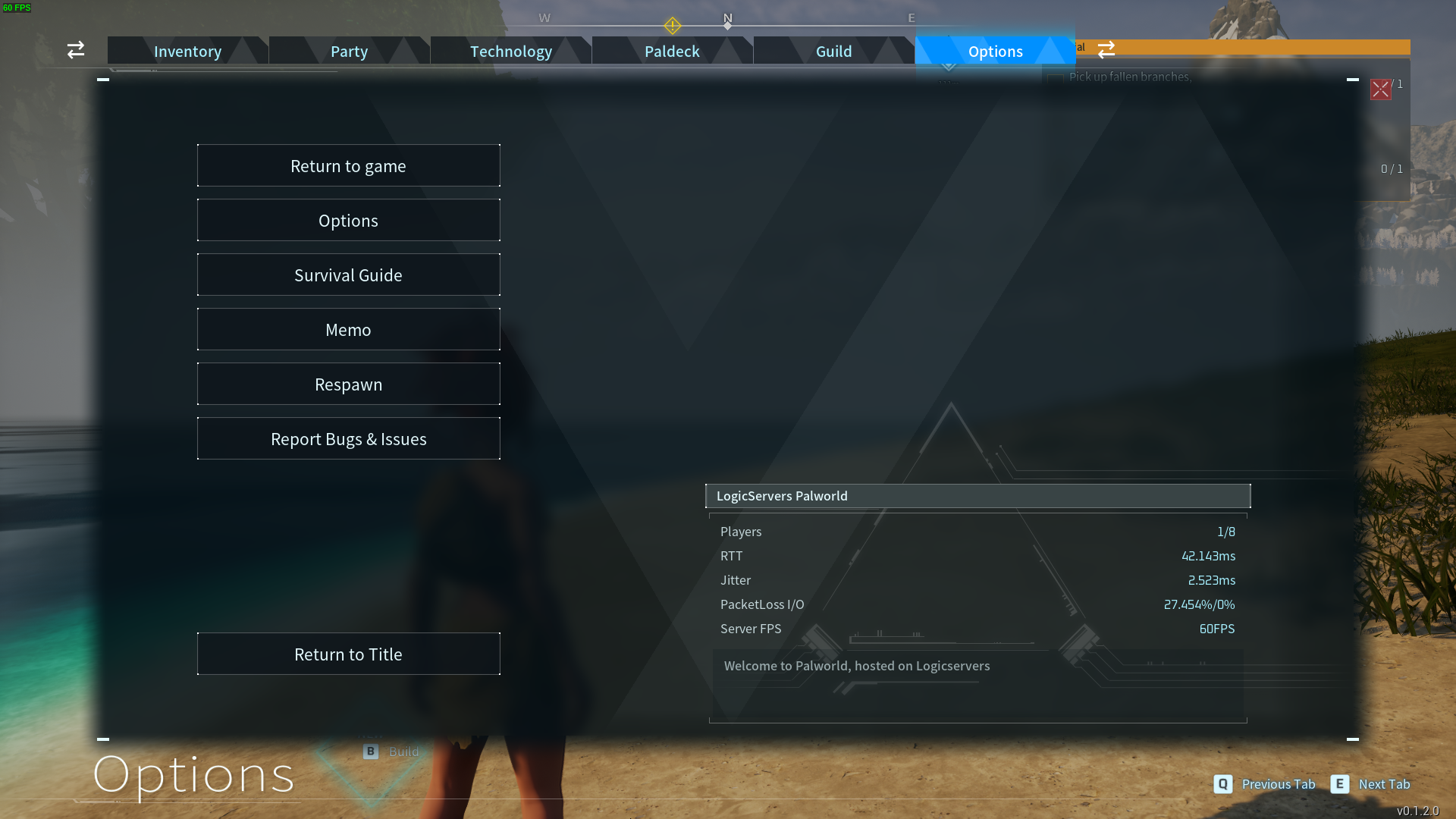
- Congratulations, you have successfully joined the Palworld server! You are now ready to enjoy the game experience.
Note: If you cannot find the server during your search, it may be necessary to update your server to the latest version.
Important Information Regarding Password Protection
Following the game's release, the developers issued a statement regarding the use of passwords for server security, especially when using direct IP entry:
Q: I've set up a dedicated server, but when I set a ServerPassword, I'm not prompted for it when logging in via direct IP, and I can't log in.
A: We're aware of this issue and plan to address it in the next update. Until then, if you need to secure your server with a password, configure it as a community server. This will ensure it appears in the in-game community server list and prompts for a password upon entry.



