Your SteamID64 number is required for quite a number of things when you're running a game server, such as whitelists, blacklists and making people admins / giving permissions. With our server hosting, we offer you the ability to access and make changes to these configuration files easily on our control panel, but how do you find the Steam ID64 number?
To find this number, it is quite simple, you can use a tool such as https://steamid.io/ or our suggested site, https://www.steamidfinder.com/, where you simply put in your steam username into the input box:
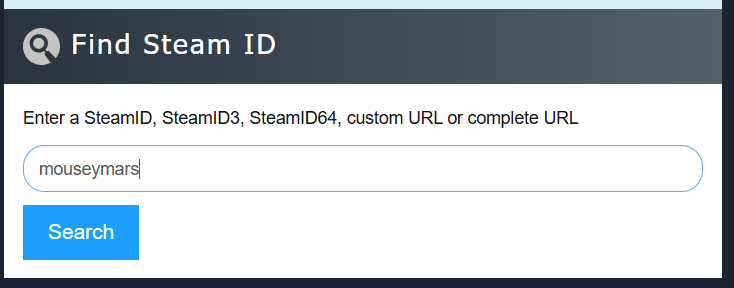
Next, click the search button and it will find and show you your SteamID64, which is the following in the list:
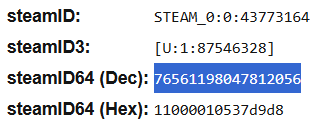
That's all there is to it, now you know your SteamID64 number. The steamidfinder does give you some other information such as your pile of shame and value of a steam account, serves as a reminder that everyone should be playing their Steam back catalog!



