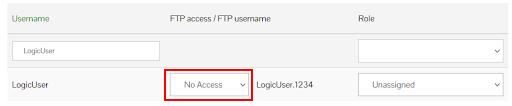In this guide, we will teach you how to create and add sub-users to your server, allowing them to run various commands and/or stop and start your server.
Step 1
Ensure that the user you wish to give access has created an account on Multicraft. If they have not, give them the following link to create one:
https://multicraft.logicservers.com/site/loginsite/loginsite/register
Step 2
Use the search bar to find the user in question. In this example, we’ll be finding the user ‘LogicUser’.
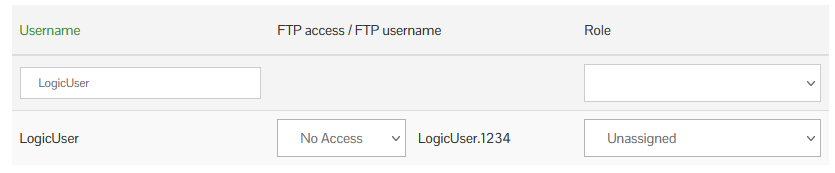
Step 3
Assign the role you wish for the user to have. You can find out what all of the roles do below.
Note: Lower roles have access to all of the permissions given by all prior roles.
- Guest: Access the server panel
- User: Access to the Chat function of the server panel
- Moderator: Access to read the console and File Manager if given permission
- Super Moderator: Access to use the console and start/stop the server
- Administrator: Access to the full panel
- Co-Owner: Can submit support tickets for the server
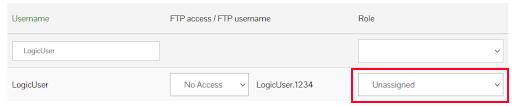
Step 4
Assign the user FTP permissions if you wish. You can find the box to do so to the left of the role box.