Game rules are a fantastic way to modify your Minecraft experience, from preventing those annoying creepers from blowing up your base, or endermen stealing your blocks, to not allowing xp to be collected when mobs are killed - with game rules, you can truely make a Minecraft Server your own. Here are some of the most popular game rules that you might want to change, but you can find the full list on the Minecraft Wiki: https://minecraft.wiki/w/Game_rule
| Rule name | Description | Default value | Type | Category | Java | Bedrock |
|---|---|---|---|---|---|---|
| keepInventory | Whether the player should keep items and experience in their inventory after death. | false | Bool | Player | Yes | Yes |
| doDaylightCycle | Whether the daylight cycle and moon phases progress. | true | Bool | World Updates | Yes | Yes |
| doMobSpawning | Whether mobs should spawn naturally. | true | Bool | Spawning | Yes | Yes |
| doMobLoot | Whether mobs should drop items and experience orbs. | true | Bool | Drops | Yes | Yes |
| doWeatherCycle | Whether the weather can change naturally. | true | Bool | World Updates | Yes | Yes |
| mobGriefing | Whether mobs can change blocks or pick up items. | true | Bool | Mobs | Yes | Yes |
| naturalRegeneration | Whether the player can regenerate health naturally if their hunger is full enough. | true | Bool | Player | Yes | Yes |
| doFireTick | Whether fire should spread and naturally extinguish. | true | Bool | World Updates | Yes | Yes |
| doTileDrops | Whether blocks should have drops. | true | Bool | Drops | Yes | Yes |
| pvp | Whether the player can fight with other players. | true | Bool | - | No | Yes |
Now that you know a bit about game rules and know what ones you want to change, let's get in to how to get the rules changed on your Minecraft Server:
Step 1
Open up your panel, and click the ‘Console’ button found on the left side of your dashboard.
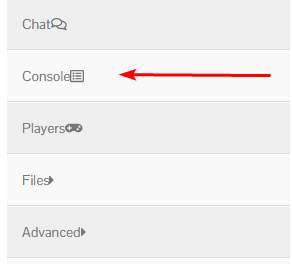
Step 2
Make sure you are an OP on your own server by typing the following command in your server console, replacing <USERNAME> with your in-game name:
op <USERNAME>
Note: Make sure you leave out the / when inputting commands in the server console!
As an example, if your username was Herobrine you’d input the following:
op Herobrine
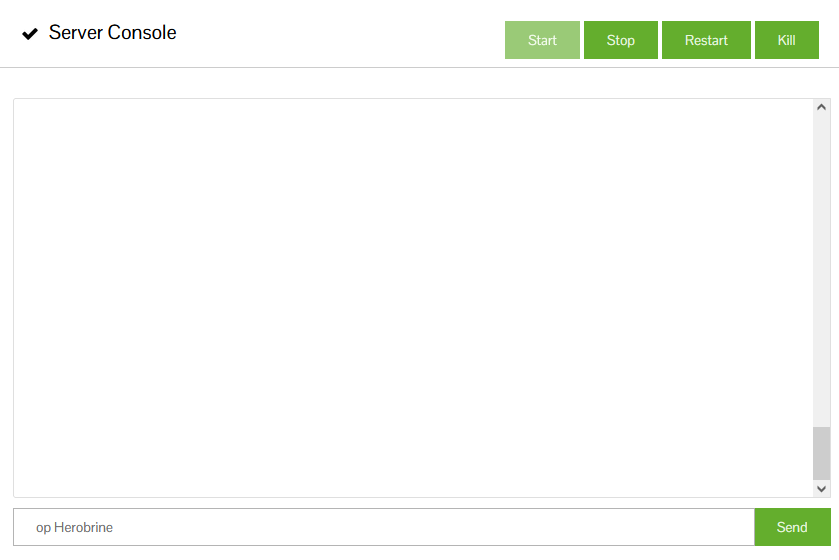
Step 3
Join your server, and run the gamerules you wish to enable. You can run game rules in the console too if you prefer.
In our example, we'll use keepInventory, which makes players no longer drop items or experience on death. You can replace that word with whatever game rule you wish to change!
To enable it, you’d run the following command in-game: /gamerule keepInventory true
If you want to disable it, you can do so at any time by running the following: /gamerule keepInventory false



