Prevent unwanted players joining your Icarus Server by putting a password on it, then give that out to who ever you wish to join! Getting this done on our powerful Icarus Server Hosting is easy, here's how:
As Icarus is designed for up to 8 players it is important to set a password on your server so only you and your friends can join.
Login to your TCAdmin control panel
When you purchased your Icarus server with us you will have been sent your login details via email. Use those details to login to your TCAdmin control panel. When you are logged into your panel you will see various options available to you. From here you can control your server. If you do not have a server with us you can get rent one on our powerful Icarus Server Hosting.
Stop your server
You will need to stop your server before you make any changes. Press the STOP button on your panel and wait until the server closes down.
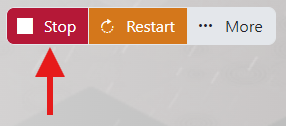
Manually backup your server
It's always a good idea to backup your server before you make any changes. Simply press the backup button located on the left hand menu as shown in the image. This will backup your server’s save files and config.
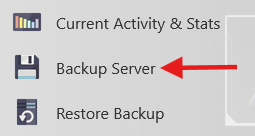
Our system will pack up all your server’s save files and keep them safe on our remote backup service, just to be extra safe.
Open up your server's Configuration Files menu
Click on the ‘Configuration Files’ button on the left hand menu on your server panel.
![]()
Open up the Config Editor
Click on the ‘Config Editor’ button next to the ‘ServerSettings.ini’.
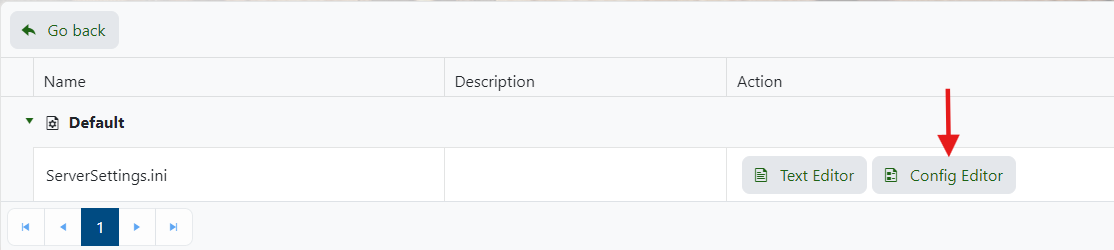
Change your password and save it
Edit the text in the ‘Server Password’ box and enter your desired password.
When you're done click on the ‘Save and Exit’ button above.
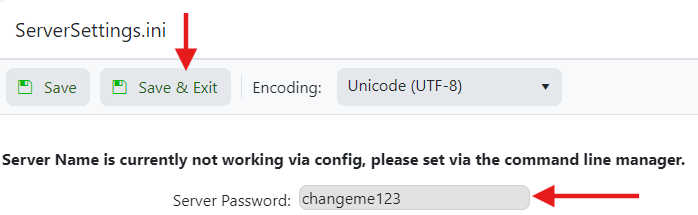
Your server password will now be set so that someone trying to join your server will need to enter the password. Make sure you give your friends the password that you're playing with and they can use that to join.



