In this guide, we’ll be teaching you how to convert your world from a Java Edition world to a Bedrock Edition world, and vice versa.
Step 1:
Download the Chunker program off of their official website: https://oss.chunker.app/
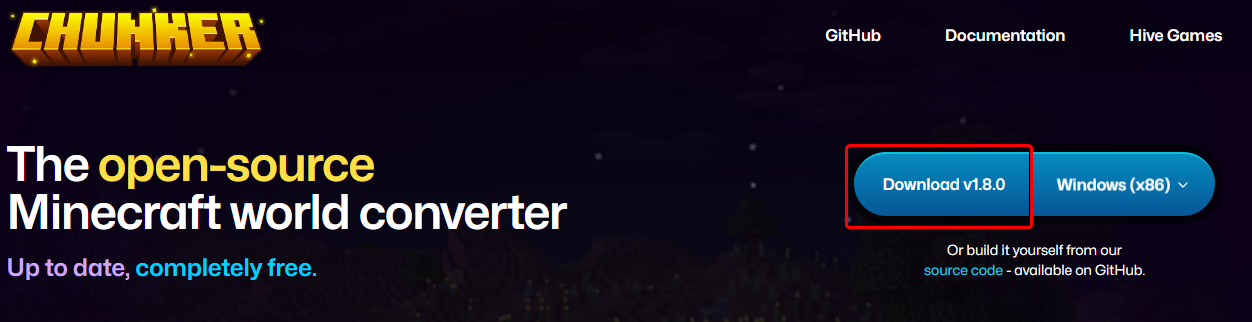
Step 2:
Pick the option that applies to your situation. If the world is contained in a zip file or is a Bedrock Edition world, select the option on the right. If it is an uncompressed, regular folder, select the option on the left. Click ‘Start’ on the bottom right once you select your world.
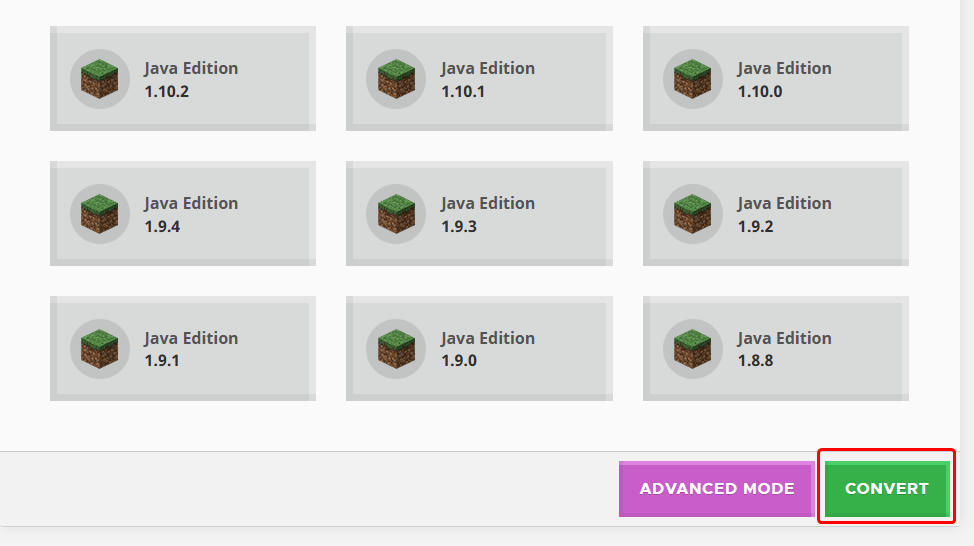
Step 3:
Once the world is uploaded, select the version you wish to convert it to. The latest release will usually be the one on the top left. Once selected, scroll to the bottom of the program and click ‘Convert’.
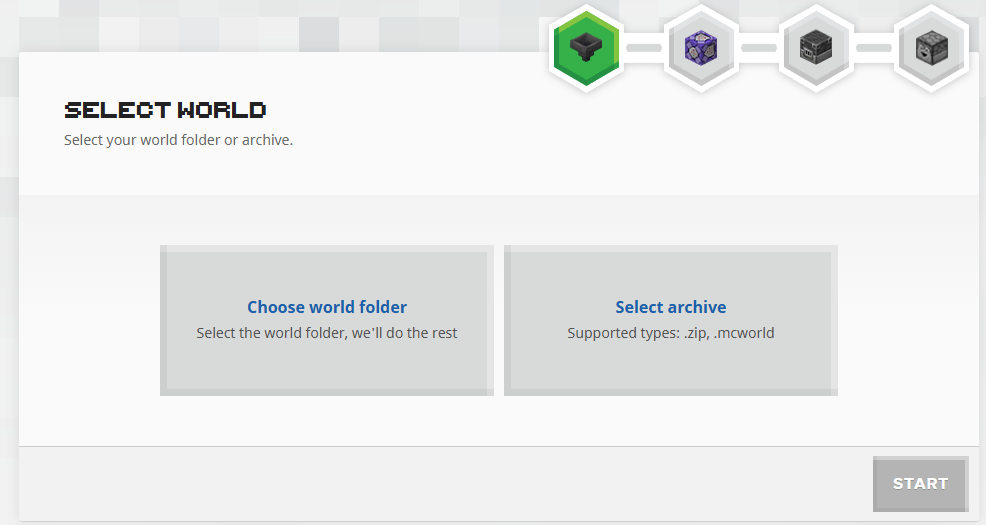
Step 4:
Once completed, click ‘Save’ and place the world somewhere on your computer. Then, you should be able to upload it as you wish!



