Customizing your Sunkenland server settings through custom command lines is pivotal for administrators aiming to craft a specific gameplay experience. This guide walks you through setting up a custom command line via our control panel, enabling you to adjust server settings with precision.
Custom Command Line Configuration
-
Access your control panel
-
Log in to the control panel and select the Sunkenland server you intend to customize.
-
-
Go into the command line configuration
- Click on the Custom Command Line button, then New to start crafting.
-
Configure your settings
-
Utilize the following table to guide your command line configurations:
Option Description Default Value Server Password Password for private server access. Empty WorldGUID Unique identifier for your server's world. GUID Region Code Server's geographical region. eu Make Session Invisible Hides your server from public listings. Unchecked Enable Logging Activates server logging to sunkenland_server.log. Checked
-
-
Name and save
- Name your command line for future reference and save it.
-
Activate the new command line
- On the right of your new command line click the select button to activate it
-
Restart your server
- By default when selecting a command line that is not active, this will be done automatically
- It will also restart when saving a command line that is activated
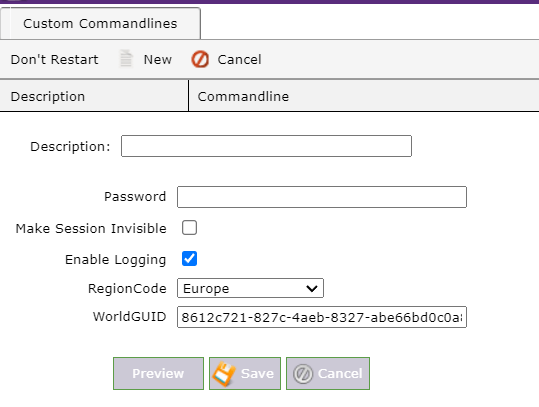
Custom command lines offer the flexibility to adjust your Sunkenland server beyond the basic settings, allowing for a tailored environment that meets your community's needs. Whether you're focusing on survival aspects, building capabilities, or balancing both, these settings help fine-tune the server to your exact specifications.



