Wiping your Minecraft server means resetting it to a clean state, which can be useful if you want to start fresh. This can also be known as factory-resetting your Minecraft server. The process is quite straightforward and involves deleting the majority of the files from the server.
Delete Files and Folders on your server
- Stop the Server
- Press the stop button on your control panel
- Make sure your server is not running by looking in the console.
- Access Server Files
- When accessing files on your server to delete we recommend using the FTP File Manager built into Multicraft.
- Using the menu on the left hand side select Files and then FTP File Access.
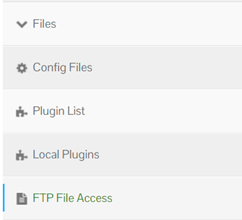
- Delete Folders.
- Select all the files and folders on your server before deleting them.
- We recommend leaving your
Backupfolder, you might want to keep theops.jsonorwhitelist.jsonfiles too. - You can select all files using the ALL selection link in the top left and then untick the folders you want to keep.
- Once you have selected all the files and folders, use the delete tab at the top to delete them all.

Starting Again
Once you’ve wiped your server, you are now ready to customise the new world settings, install plugins/mods, or configure the server as needed. Make sure to select the version of Minecraft you want your new world to run on from the JAR selection box and click save.
You can also edit your server.properties inside the Files, then Config Files, section on the sidebar of your Multicraft control panel. This is where you would enter a new seed or change most Minecraft Server settings to your preference.
Now when you click start on your Minecraft server, it will generate a new world and any other associated files, enjoy!



