A new and exciting Minecraft update has just been released, the long-awaited 1.21.6 Chase the Skies update that just came out a few weeks ago in June 2025, or perhaps you want to switch to a different version like the Spring to Life one from March 2025. Doing this is not just possible on your Minecraft Server hosted by our top-notch team on powerful server hardware, but it can be done in just a few steps:
Step 1
Stop your server using the stop button on your panel.
This will prevent your world getting corrupted while we update, note that some updates can break worlds so do make sure to check first.
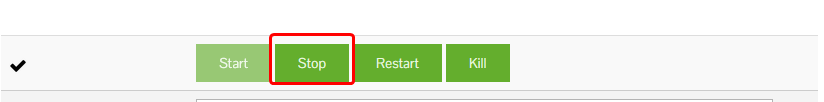
Step 2
Next, we highly recommend you back up your server in the backup section of your control panel. This way if the update breaks things, you can simply go back to the old one and restore the backup.
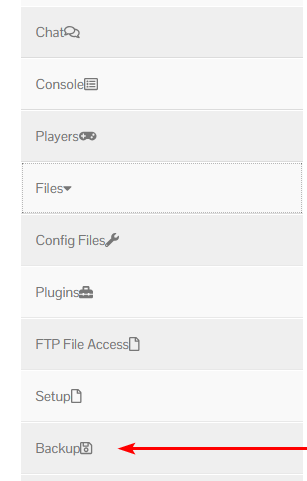
Step 3
On the JAR dropdown section of the control panel, search for the update you wish to change for, in the screenshot we've chosen to search for 1.21. As of writing this guide, 1.21.4 was the latest version, but over 1000+ other options are available on our Minecraft Servers.
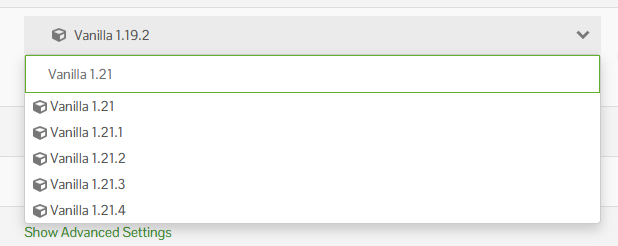
Step 4
Click save at the bottom of the page, then start your server and enjoy the sweet, sweet update!



