In ASKA, build and sustain a powerful Viking tribe where you and your villagers work, craft, hunt, and fight together. Command intelligent NPC villagers, guiding them through the challenges of survival in a harsh and dangerous world. Play solo or with up to three friends and forge your legend.
Once you have purchased an ASKA server from us, finding it and joining it in game to play on is relatively simple. If you do not have a server make sure to rent ASKA Server Hosting on our top-notch platform.
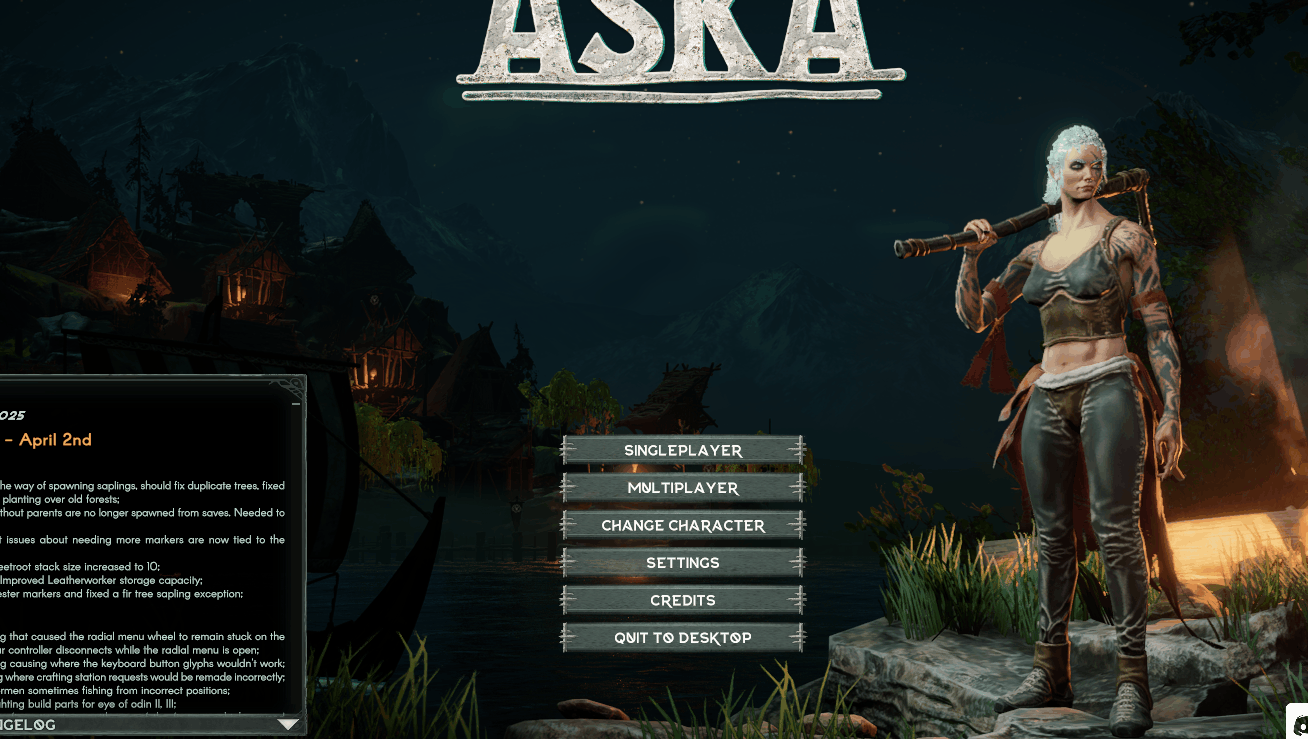
How to find and join your server:
1. Open your ASKA game from Steam:
- At the game's main menu click on ‘Multiplayer’.

- Then click on ‘Join’.
![]()
2. Selecting your server to join:
- You will now see a list of servers you can join. At the time of writing this guide ASKA does not have a search option. In this instance use Q and E to browse through server listings until you see your server.
- When you see your server on the list select it and then click ‘JOIN’.
After you have joined your server for the first time it will automatically favourite it. You will then always see your server on the first slot of the server browser.

