ASKA game servers require a Game Server Login Token (GSLT) in order for the server to run. This authenticates your server with Steam.
Once you have purchased an ASKA server from us, getting a GSLT and joining your server in game to play on is relatively simple. Need a server? No problem! Our superb game server hosting supports ASKA Server Hosting, rent one today!
1. Getting the GSLT Token From Steam:
- Head to the following website on your browser: https://steamcommunity.com/dev/managegameservers
- Near the bottom of the page you will see a few input boxes, this is what we will use to generate the code from Steam.
- In the AppID box type in 1898300. This is the AppID for ASKA server.
- The memo box is optional and you can enter a note if you want.
- Click create and you will see a string of letters and numbers, this is your GSLT. Make a note of this (or copy and paste) as you will need it in the next step.
2. Put the GSLT token into your server's config:
- Open your TCAdmin control panel. You will have details about how to login to TCAdmin in your welcome email we sent you when you signed up.
- Press the STOP button and wait for your server to stop.
- Use the ‘Configuration Files’ button on your panel's main page.
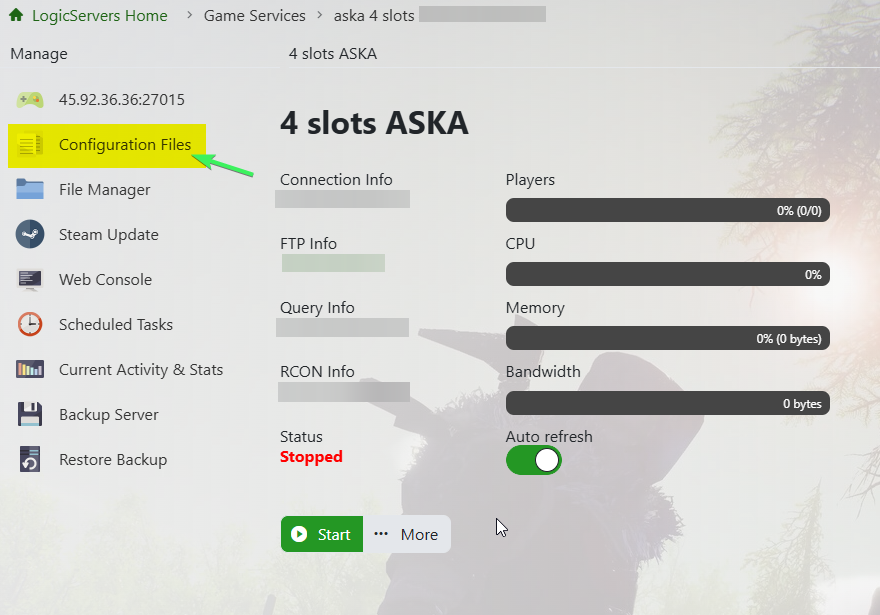
- Click the ‘Config Editor’ to open up the screen containing the config options you can change.
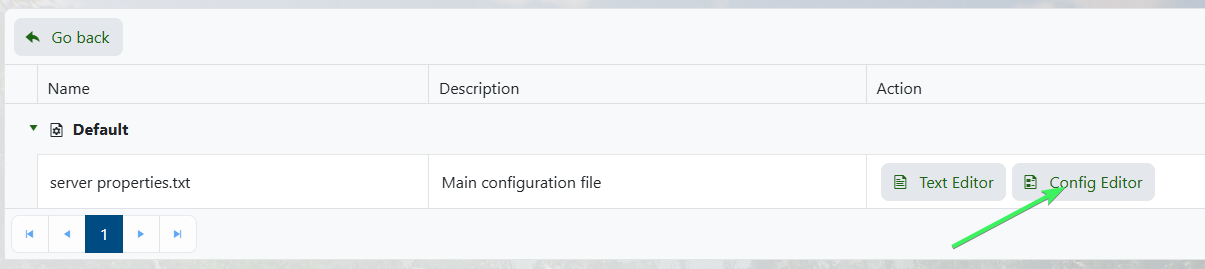
- Look for the setting ‘Game Server Login Token’ and paste the GSLT from step 1 into this box.
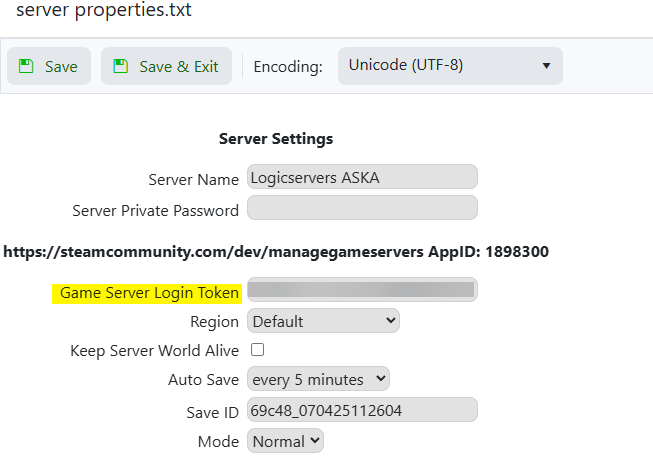
- Hit the ‘Save and Exit’ button and you are now ready to start your server.

