Customising a server is a big part of owning a private game server, allowing you to get exactly the experience you want for you and your friends. With our ASKA Server Hosting, customisation is easy and can be done with the steps below.
ASKA game servers can be changed to run with your own settings. This allows you to fully customise your server that you have for ASKA and set rates how you want. Once you have an ASKA server, changing the settings on there is relatively simple.
1. Stop your server:
- Open your TCAdmin control panel for your server. This gets emailed to you when you purchase a server from us.
- Press the ‘STOP’ button on your panel and wait for your server to stop.
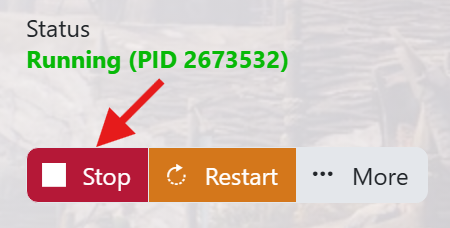
2. Edit your settings:
- Use the ‘Configuration Files’ button on your panel's main page.
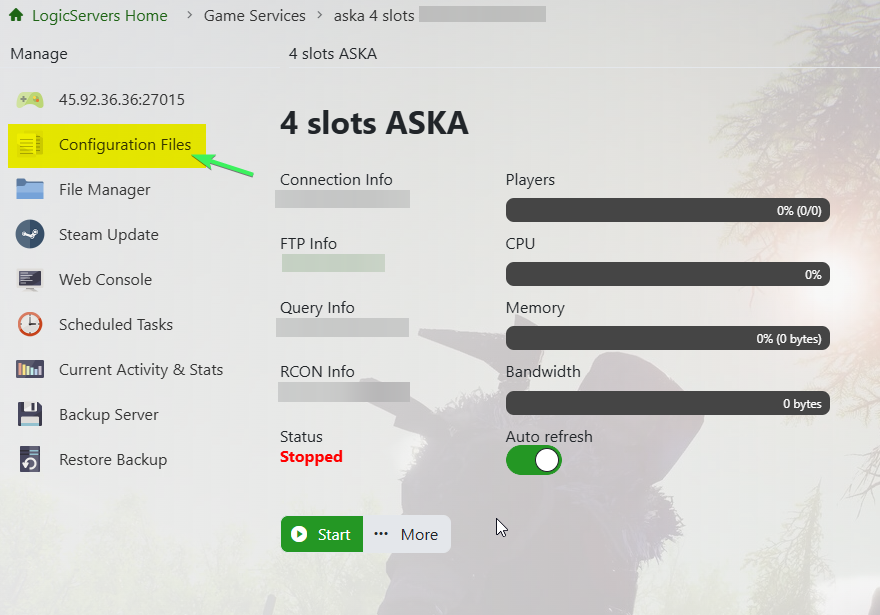
- Click on ‘Config Editor’ as shown.
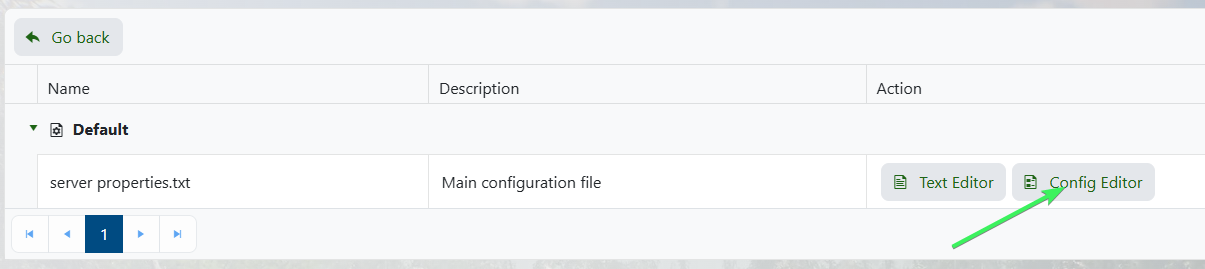
- In the config file you'll see multiple options you can set. The option we want to focus on here is 'Mode'
- Change the dropdown option on mode to Custom as shown.
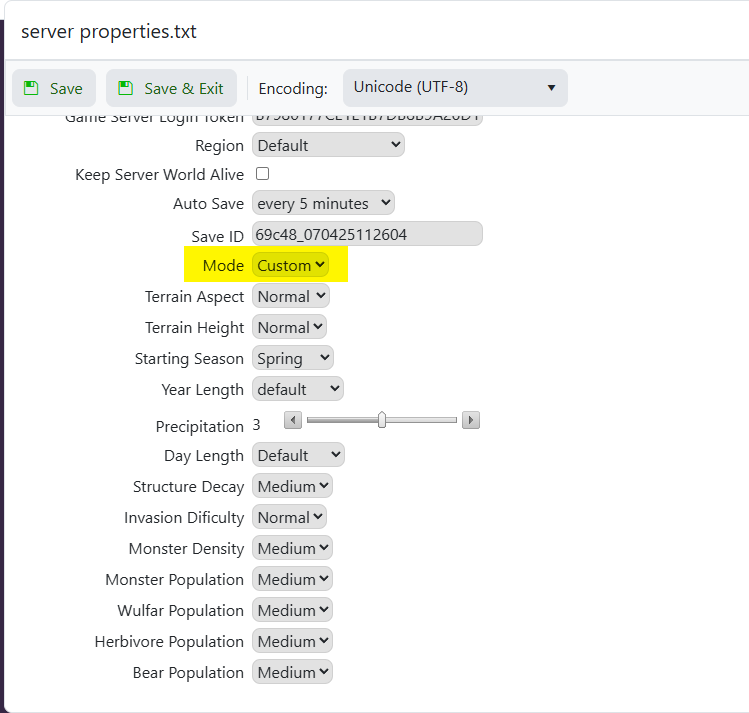
3. Customise your settings:
- Now you will see a lot more options open up to customise your server even more. Please keep in mind that these settings only work while mode is set to custom.
- Change the information on this page to reflect the settings you would like to have on your server.
- Once you have finished press the ‘Save and Exit’ button.
- Hit the START button on your TCAdmin panel's main page to start the server.
Your server should now start up online and when you join it will have the settings you set in the above guide. This allows you to change your server to how you want it to be.
If at any stage you get stuck with this feel free to login to your account and open a ticket with our support team and we will be happy to help.

