Joining an Enshrouded server involves a few simple steps to ensure you can quickly start exploring the vast and mysterious world of Embervale. Here's a detailed guide to help you connect to your server and embark on your journey:
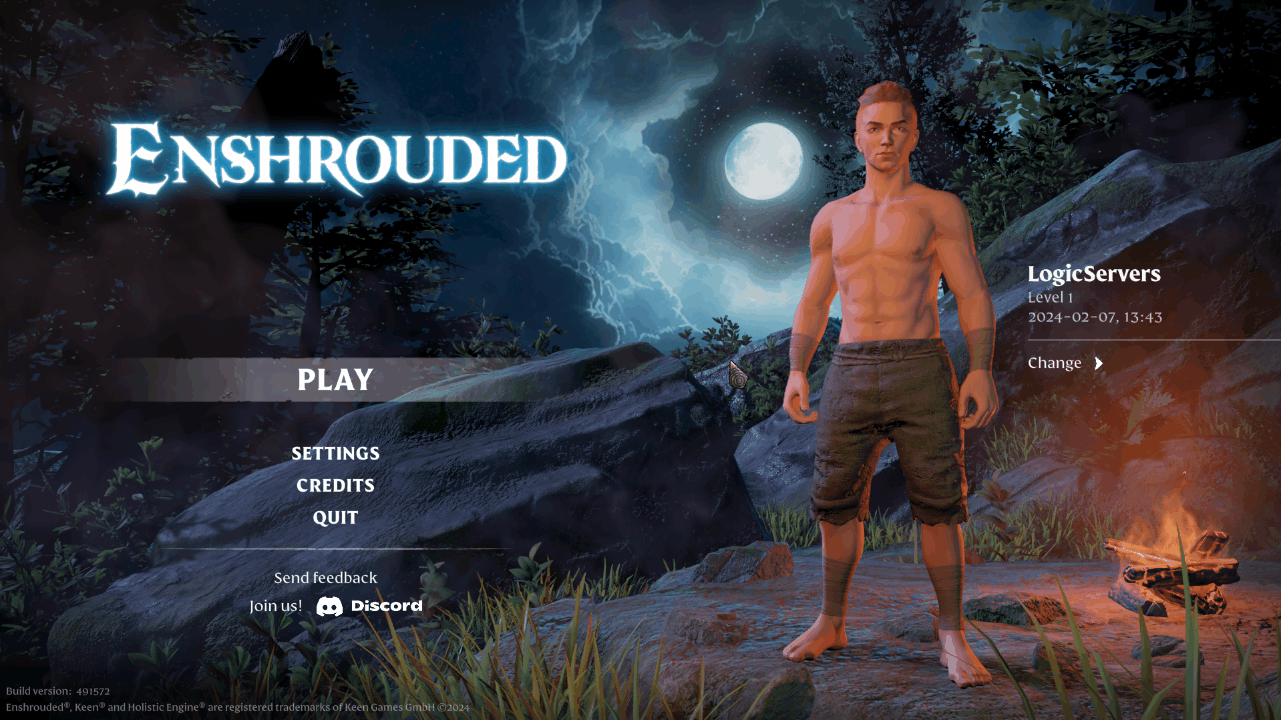
-
Launch Enshrouded:
- Open Enshrouded on your device.
- From the main menu, select 'Play', then choose the 'Join' option to proceed to online gameplay.
-
Adjust Filters for Server Search:
- On the server list screen, make sure to check the options for ‘Show Dedicated Server’ and ‘Show Password Protected Server’.
- Activating these filters will help you locate your Enshrouded game server more easily among the available listings.
-
Search for Your Server:
- If your server doesn't immediately show up in the list, click on ‘Search for Server Name’.
- Enter the name or part of the name of your server to filter the server list and find your server more efficiently.
-
Join and Play:
- Once you locate your server in the list, click ‘Join’ to connect to it.
- You’re now ready to explore the expansive, voxel-based environment of Embervale, either with friends or on a solo adventure.
Note: If you cannot find the server during your search please check out our ALTERNATIVE GUIDE TO JOINING YOUR SERVER
By following these steps, you can seamlessly join your Enshrouded server hosting and start enjoying the dynamic open world, survival, crafting, and combat that Enshrouded offers. Whether facing the dangers of the wilds or uncovering the mysteries of the Shroud, you're now prepared to forge your path in Embervale.
Updated: 16th February 2024: Added Video showing how to join



