How to Update your Icarus server
ICARUS is a PvE survival game for up to eight players. Explore a savage wilderness in the aftermath of terraforming gone wrong. Survive the Open World, complete timed Missions or build your Outpost. Explore, build, craft and hunt while seeking your fortune and prospecting for exotic matter.
Icarus is generally updated weekly by the devs. When a game update comes out you will need to update your server in order to be able to join it. This guide will walk you through the process of updating your Icarus server to the latest version.
- Login to your TCAdmin control panel:
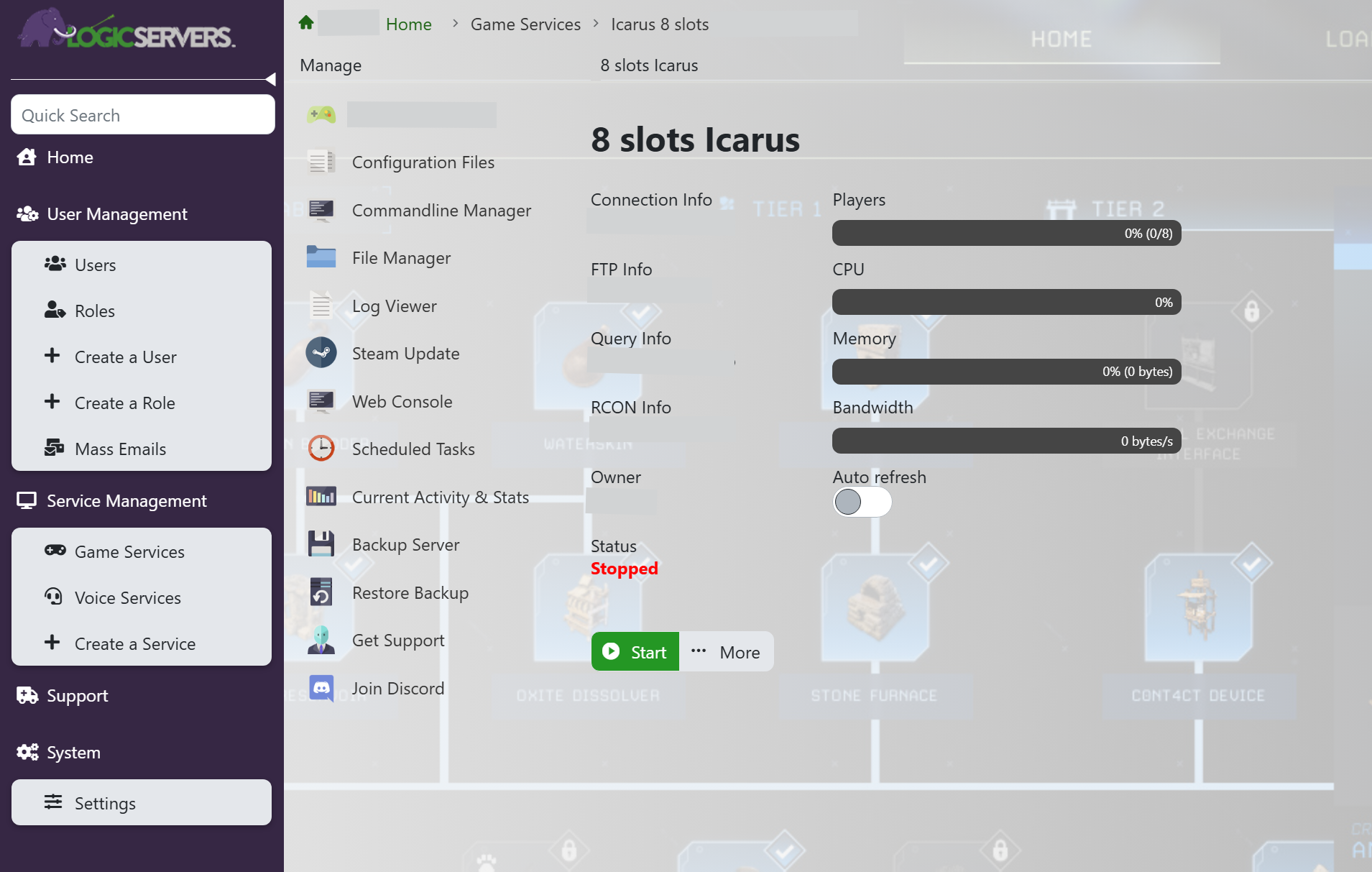
- When you purchased your Icarus server with us you will have been sent your login details via email. Use those details to login to your TCAdmin control panel. When you are logged into your panel you will see various options available to you. From here you can control your server.
- Stop your server:
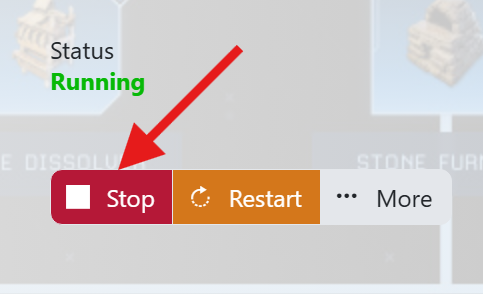
- Before making any changes to your server press the stop button. This can be found underneath your server's connection details in the top left hand side. Pressing Stop will shutdown your server ready for you to make any changes.
- Backup your server files:
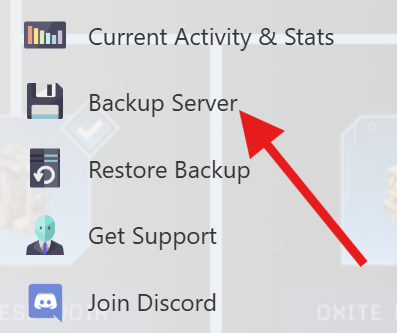
- It is always good practice to make a backup of your server before you make any changes or update your server. This will give you the option to restore back if you make any mistakes or anything goes wrong. To backup your server press the ‘Backup Server’ button on your panel. The buttons icon represents a disk.
- We also have a separate guide here on backing up your Icarus server - How to Backup your Icarus server
- Update your server through Steam:
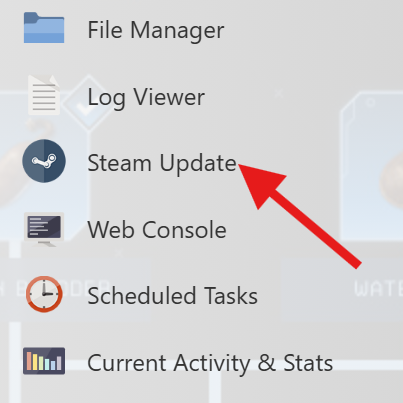
- Press the ‘Steam Update’ button on your panel. This will launch the ‘Steam Update’ window which will show you the status of the update. The update may take some time depending on how much it has to update. When it finishes updating it will show ‘The process has completed’. You can then close the window.
- Start your server:
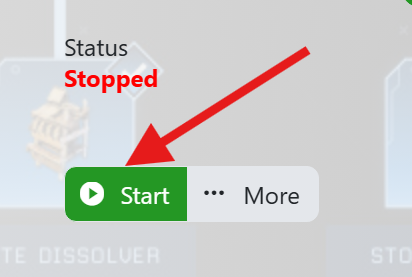
- Locate and press the ‘Start’ button on your TCadmin panel which is in the same place as the ‘Stop’ button you pressed earlier. This will start your server with the new update so you can continue playing.
Your server has now been updated to the latest version on Steam. You can now join your server again and take advantage of the latest updates that will show on Rocketworkz Discord as well as on Steam. Please check out our other guides for Icarus or if you require any further support feel free to open a ticket so we can help.



