How to add an Admin to your Vein Server
VEIN is a post-apocalyptic survival multiplayer sandbox game. In the near future, the apocalypse has occurred: hostile zombies roam the Earth, most people have died, and society has collapsed. You are a survivor. Gather supplies to survive, explore abandoned buildings, combat bandits, defend your home, and rebuild society with friends.
Setting up a user as Admin
You can assign yourself and other people as Admins on your Vein server. An Admin can help to moderate your server and is very important especially when running public servers without a password.
Obtaining their Steam 64 ID
Before you start you will need to know your friends Steam 64 ID number in order to make them an Admin on your server. Head to this website - https://steamid.io/lookup/ and put the Steam community profile URL into the box and press enter. To get this number, open up their profile on Steam and grab the URL information from the box at the top that starts with http://steamcommunity.com/. When you look them up you will see a long number. Make a note of this for later in this guide.
Adding an Admin to your server:
- Login to your TCAdmin control panel:
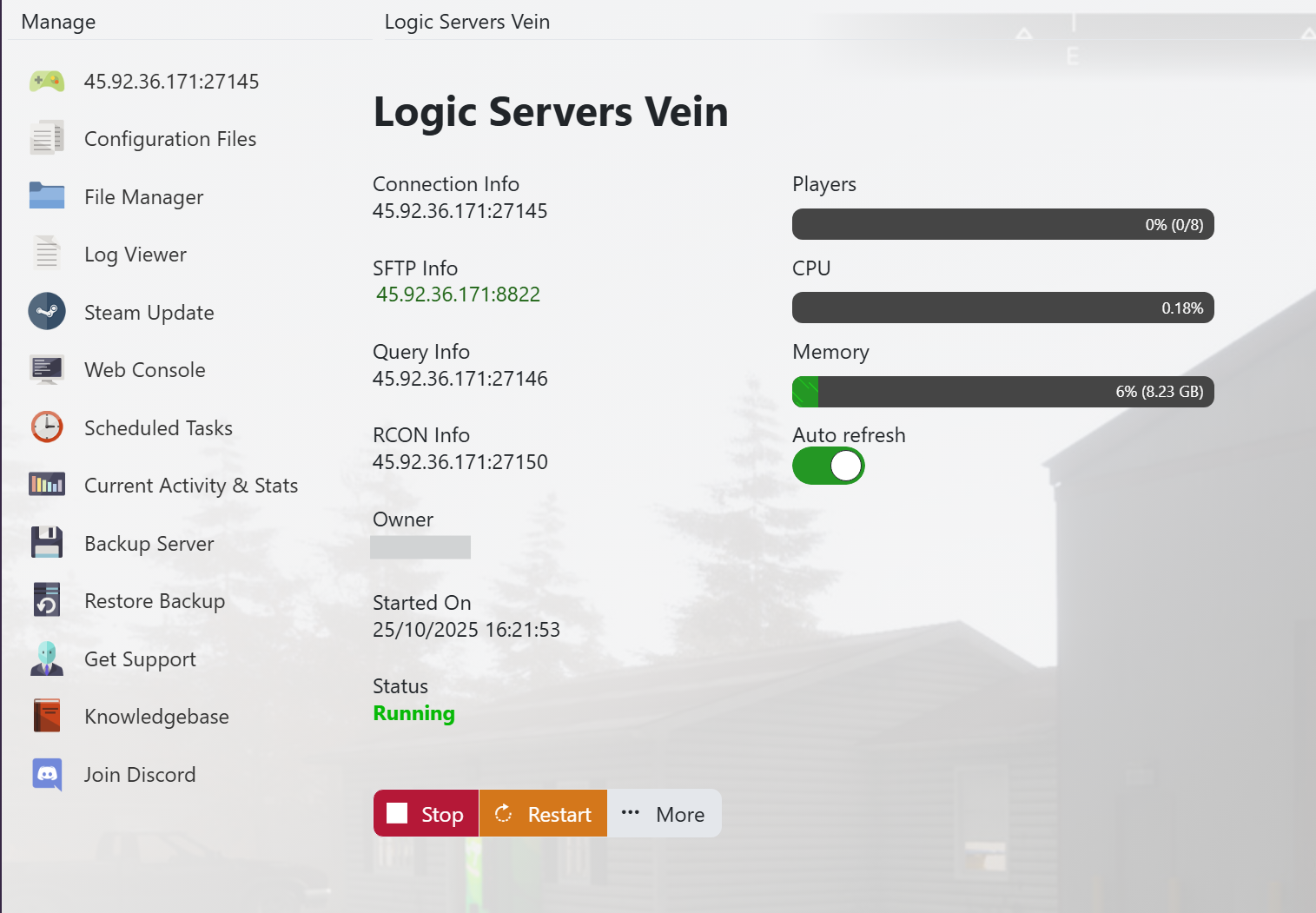
- When you purchased your Vein server with us you will have been sent your login details via email. Use those details to login to your TCAdmin control panel. When you are logged into your panel you will see various options available to you. From here you can control your server.
- If you do not have a server with us you can get one here - https://logicservers.com/game-servers/vein
- Stop your server:

- You will need to stop your server before you make any changes. Press the STOP button on your panel and wait until the server closes down.
- Manually backup your server:
![]()
- It's always a good idea to backup your server before you make any changes. Simply press the backup button located on the left hand menu as shown in the image. This will backup your server’s save files and config.
Our system will pack up all your server’s save files and keep them safe on our remote backup service, just to be extra safe.
- Open up your servers Configuration Files menu:
![]()
- Click on the ‘Configuration Files’ button on the left hand menu on your server panel.
- Open up the Config Editor:
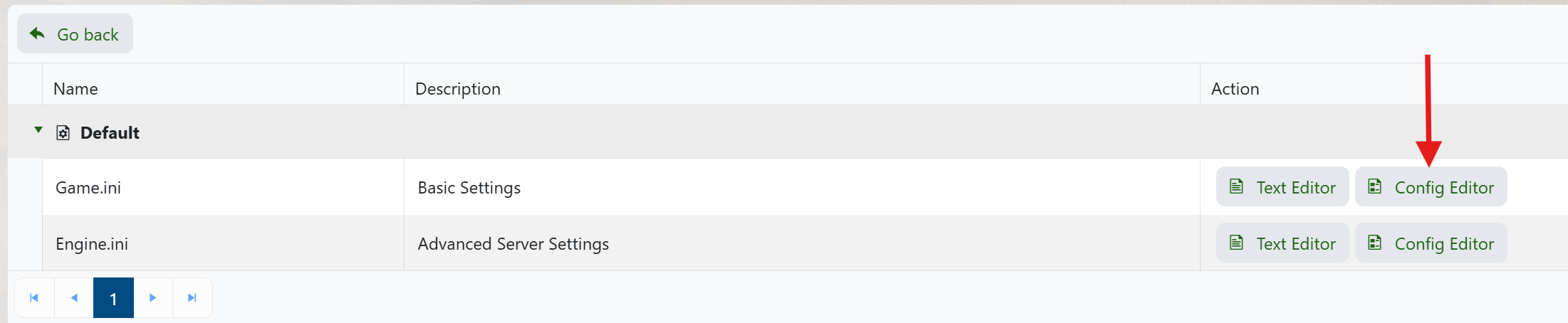
- Click on the ‘Config Editor’ button next to the ‘Game.ini’.
- Add your Admin to the list and save it:
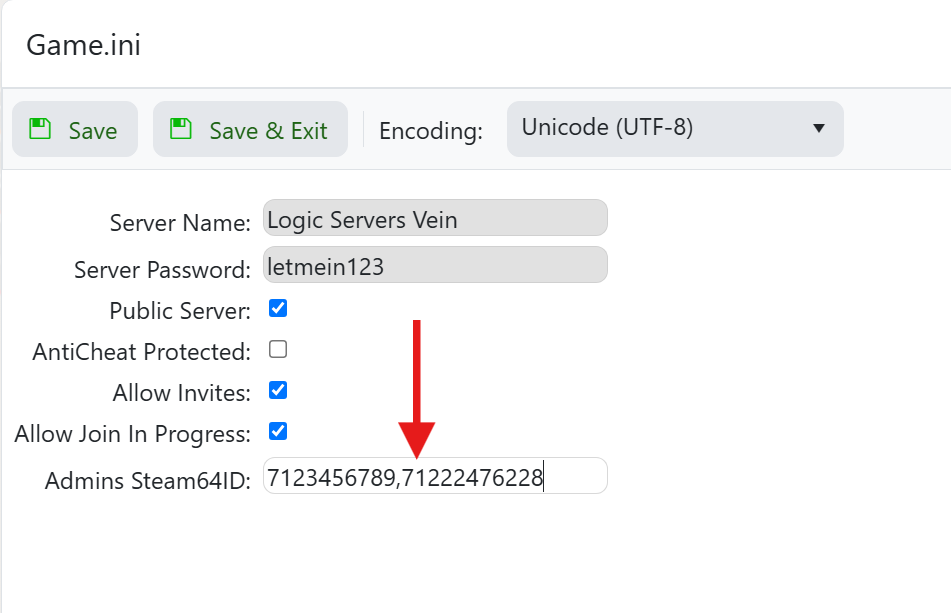
- In the AdminSteam64ID box put in the Steam64 ID you took down earlier.
- If you want to add more than one Admin you can separate them by commas.
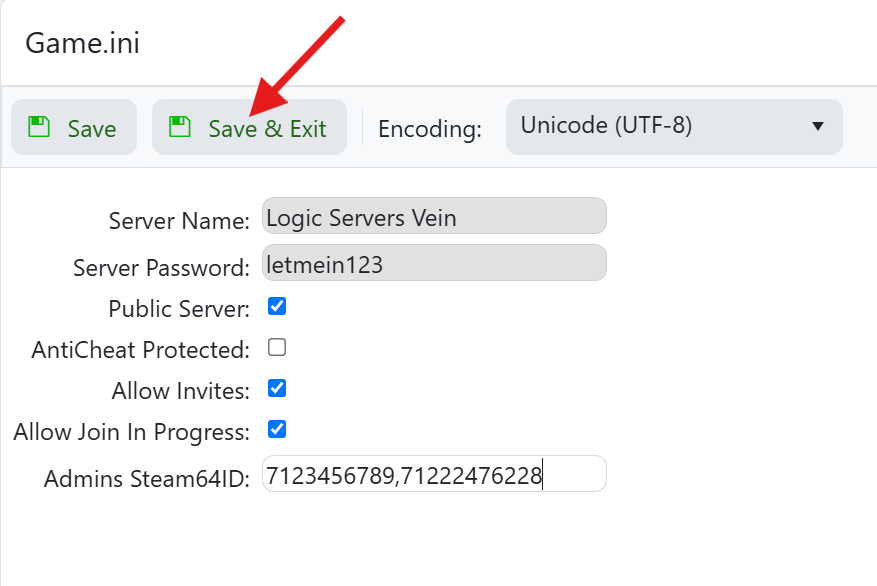
- When you're done click on the ‘Save and Exit’ button above.
Your selected Admins will now be set on your server when you next press the Start button on your TCadmin panel. You can open the Admin menu in game using the backslash ‘\’ key. So now you and your friends will be able to Admin your server. Please check out our other guides on how to run your Vein server and if you need any help or support we have a great team on hand to advise.



