Joining a Smalland server is a straightforward process, allowing you to quickly dive into the game's immersive world with others.
Whether you're looking to join a friend's private server or explore new communities, here's how you can connect to your Smalland server hosting:
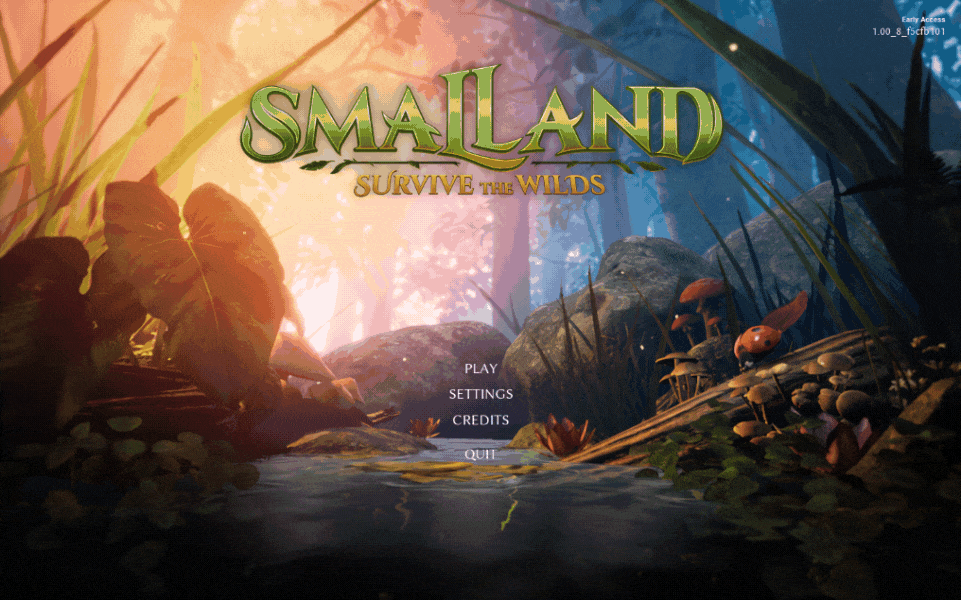
-
Open the Game
-
Start Smalland, this is a very important step!
-
-
Click Play
-
On the main menu, select the Play option to proceed to the character selection.
-
-
Select a Character
-
Choose an existing character you'd like to play with, or create a new one if you're just starting out.
-
-
Access the Server List
-
Click on Join at the top of the menu to open the server browser.
-
-
Adjust Filters for Server Visibility
- On the sidebar, under filters, change the selection to Public.
- This ensures you can see all of the private Smalland servers.
-
Search for Your Server
- Use the search box to enter the name of the server you wish to join.
- You don't need to type the entire name for the server to appear in the search results.
-
Select the Server
- From the list of servers, click on the one you wish to join. It should highlight once selected.
-
Join the Server
- With the server selected, click Join to connect.
- If the server is password-protected, you'll be prompted to enter the password.
That's it, you're in! Now you're ready to explore the vast world of Smalland with other players on a Smallworld server. Remember, joining a server is an opportunity to collaborate, build, and survive together in this expansive game.
Joining a server in Smalland opens up a whole new dimension of gameplay, allowing you to share adventures, face challenges together, and be part of a community. Enjoy your time in Smalland, and don't hesitate to explore various servers to find the community that suits you best.



