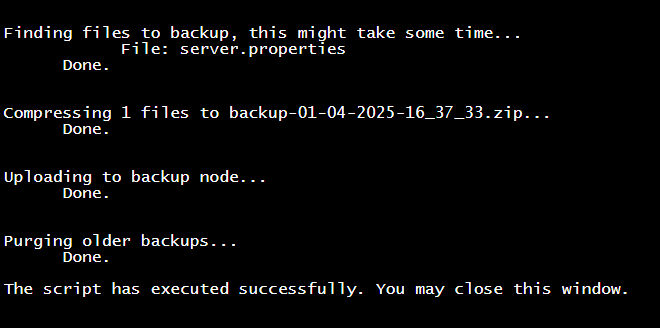As standard all Rising World Servers have a default scheduled task to back them up every night, but we suggest making a manual backup if you're going to make changes or want a solid restore point.
Step 1: Stop your server
From your game panel, click the Stop button to shut down your server before initiating the backup.
Step 2: Click Backup Server
On the left side menu, click Backup Server to begin the backup process.
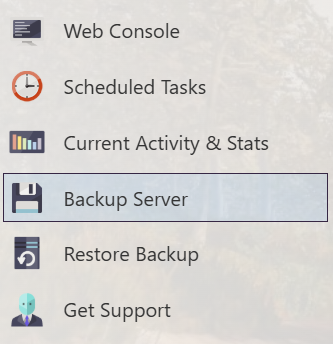
Step 3: Wait for the backup to finish
The panel will notify you once the backup is complete. After that, you can safely restart your server.