Return to Moria Servers have a nightly back up by default. But we always recommend running a backup before changing any settings.
Backing up your server files is important in case anything goes wrong, perhaps an update, a setting change or even a mod install gone wrong - better to be safe.
Step 1: Stop your game server
Before running the backup, stop your server from the panel.
Step 2: Click Backup Server
On the left side menu, click Backup Server.
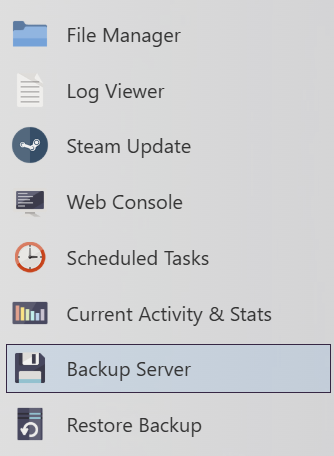
Step 3: Wait for the backup to finish
The panel will notify you once the backup is complete. After that, you can safely restart the server.



