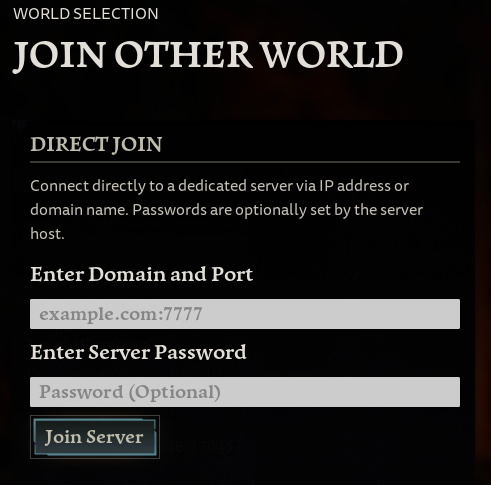To join your Return to Moria Server, you'll need to use a join code that you can get from the control panels web console, it is possible to use the IP/Port of your game server too via advanced options.
Step 1: Start your server
Make sure your Return to Moria server is running.
Step 2: Open Web Console
Click Web console from the left side menu to open the live server log.
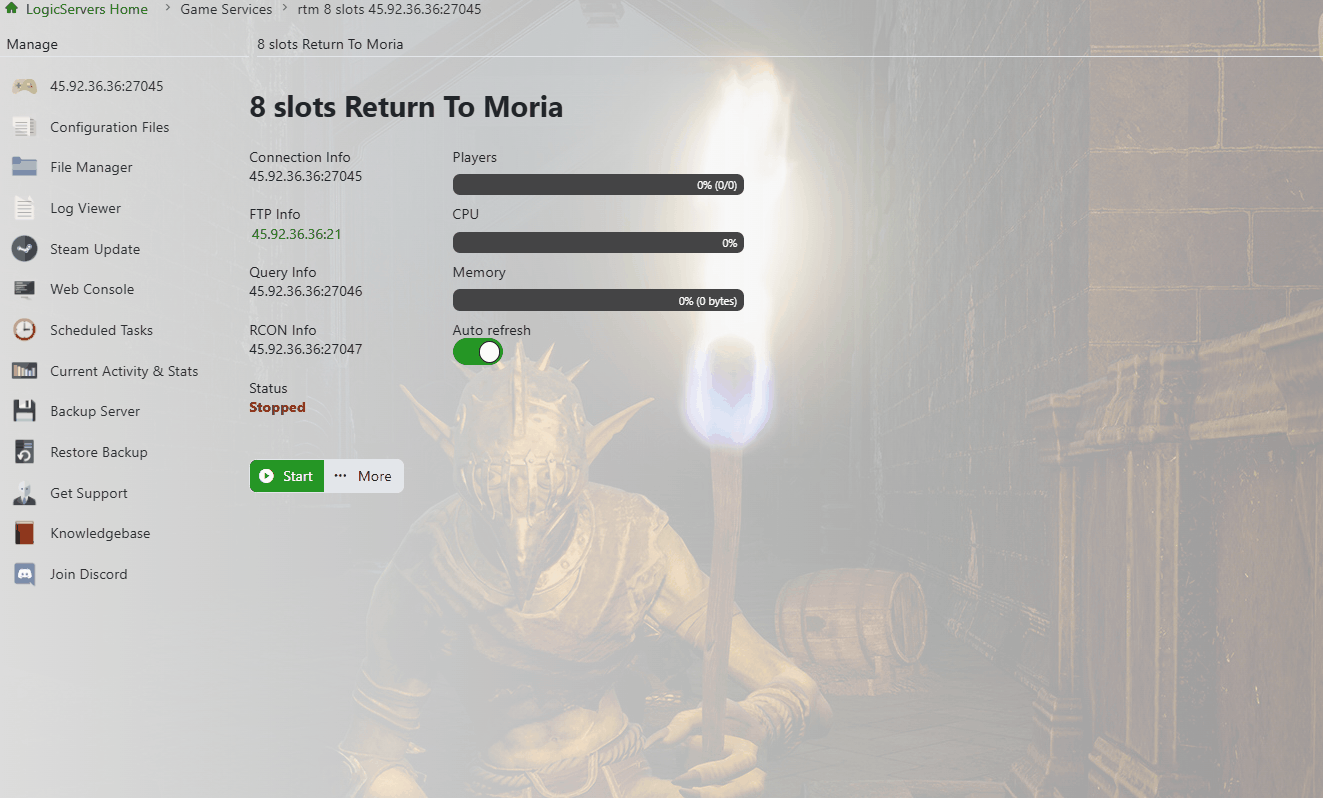
Step 3: Copy the Join Code
Locate the join code in the log and copy it. This is what players will use to connect.
Step 4: Launch the game and click Play
Open Return to Moria, click Play, then choose or create your character.
Step 5: Join Other World
Once your character is ready, click Join Other World and paste in the join code.
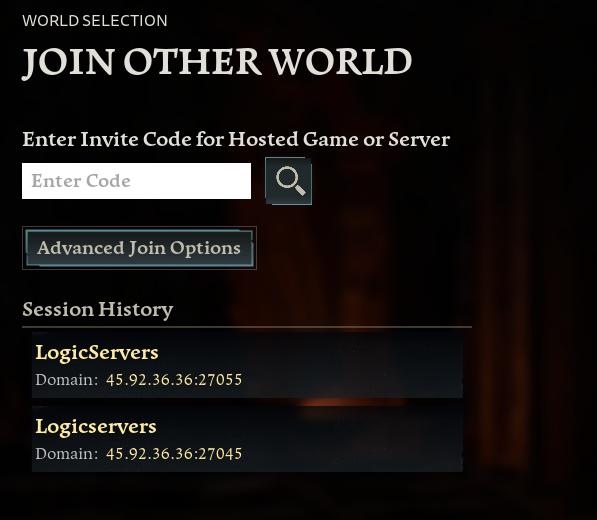
Optional: Use Advanced Join Options
If you're joining without a join code, use Advanced Join Options with the IP:PORT and password from your panel's connection info.