Joining a Rising World server can be done with the following steps, please ensure the server is started first and if you have any issues joining please don't hesitate to submit a ticket to us!
Step 1: Opening the game
Open Rising World from your Steam library, then click Multiplayer on the top menu.
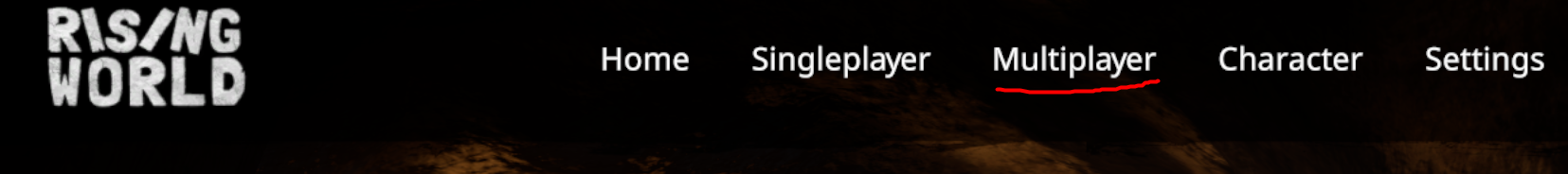
Step 2: Finding the server
You can find the server by searching for it by name, once found, click on it, then click connect.
Alternatively, you can copy the servers IP/Port and enter it by clicking on connect to IP at the bottom.
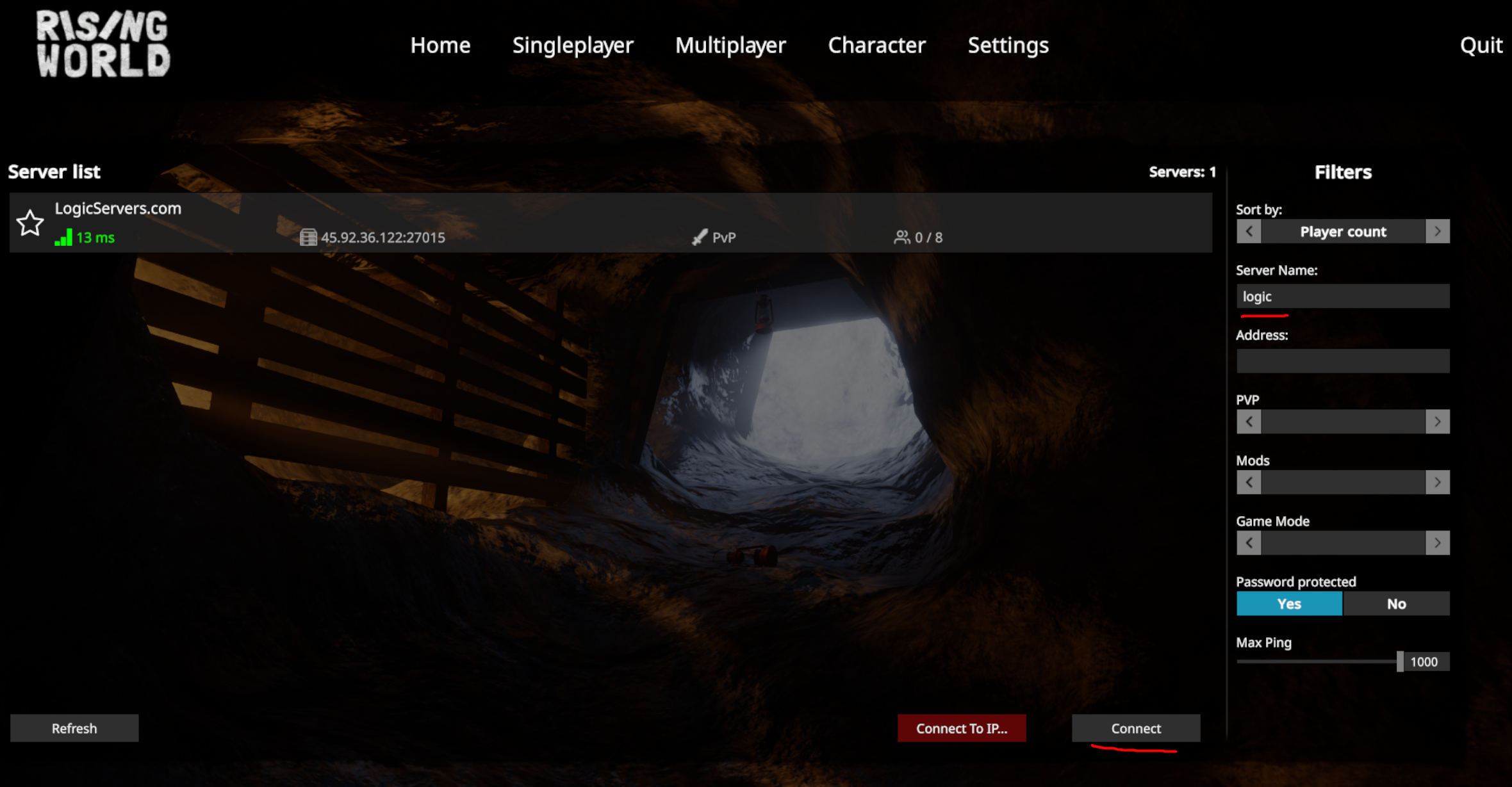
Step 3: Enter Password
If your server requires a password, enter it when prompted.

That's all there is to it, you can now enjoy your Rising World server. Have fun!



