How to join your Vein Server from within the game.
VEIN is a post-apocalyptic survival multiplayer sandbox game. In the near future, the apocalypse has occurred: hostile zombies roam the Earth, most people have died, and society has collapsed. You are a survivor. Gather supplies to survive, explore abandoned buildings, combat bandits, defend your home, and rebuild society with friends.
Joining your new Vein server so you can start playing
To start enjoying your new Vein server you first need to know how to find your server from within the game and join it. Follow this guide that shows you step by step how to find and start playing on your gaming server.
Joining your server :
- Login to your TCAdmin control panel:
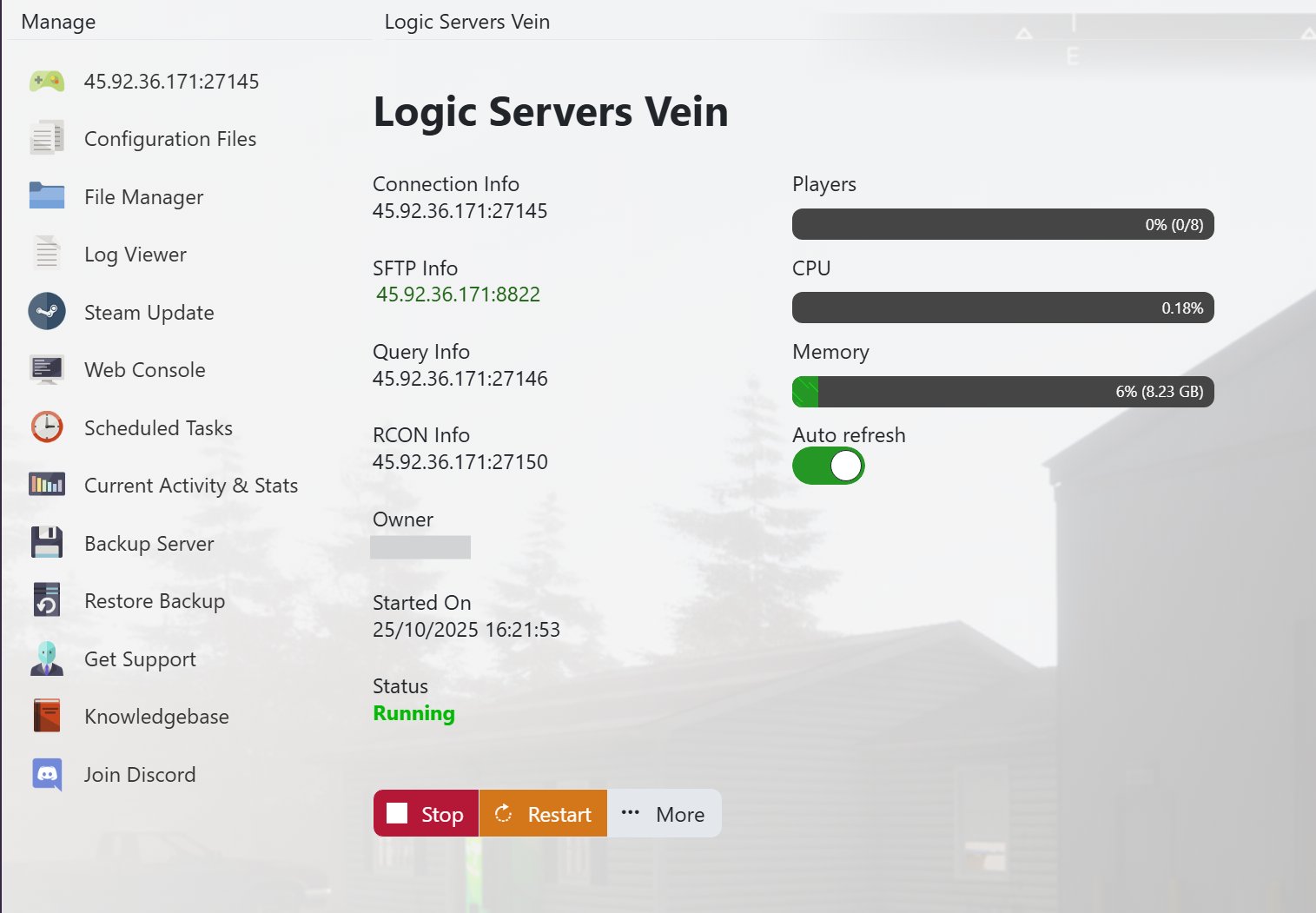
- When you purchased your Vein server with us you will have been sent your login details via email. Use those details to login to your TCAdmin control panel. When you are logged into your panel you will see various options available to you. From here you can control your server.
- If you do not have a server with us you can get one here - https://logicservers.com/game-servers/vein
- Set a name for your server:
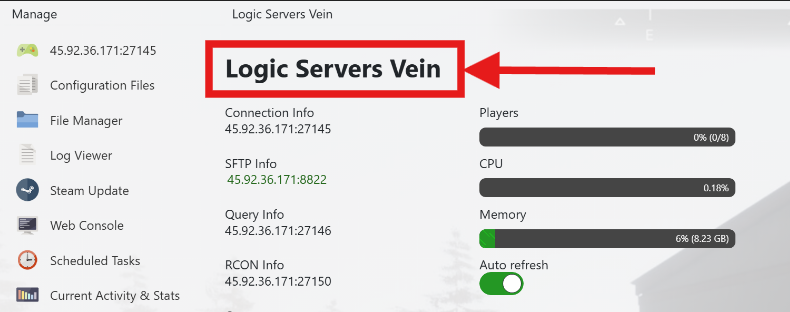
- Before you can join your server it's always a good idea to give your server a unique name so you can search for it to join. Check out our guide on HOW TO CHANGE THE NAME ON YOUR VEIN SERVER.
- Once you have changed your servers name it will show up on your TCAdmin panel like in the image above. This can take some time to display the new name change so please be patient.
- Make sure your server is online:
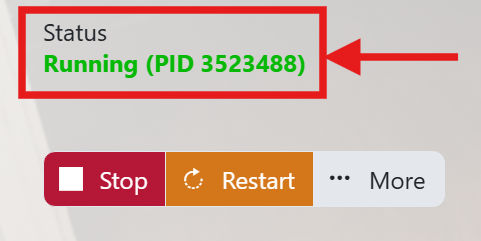
- You will need to make sure your server is running before you can join.

- If the status shows anything other than running as shown in the image then you may need to press the START button.
- Open up your Game on Steam:

- Go to your Steam library and click to start Vein on your pc.
- When the game opens up you will be presented with the main menu.
- If this is the first time you are starting the game, now's a good time to click on ‘Settings’ and set everything to how you want it.
- Go to the Join Multiplayer screen:

- Click on the ‘Join Multiplayer' button on the left hand options on the main menu.
- Search for your server:
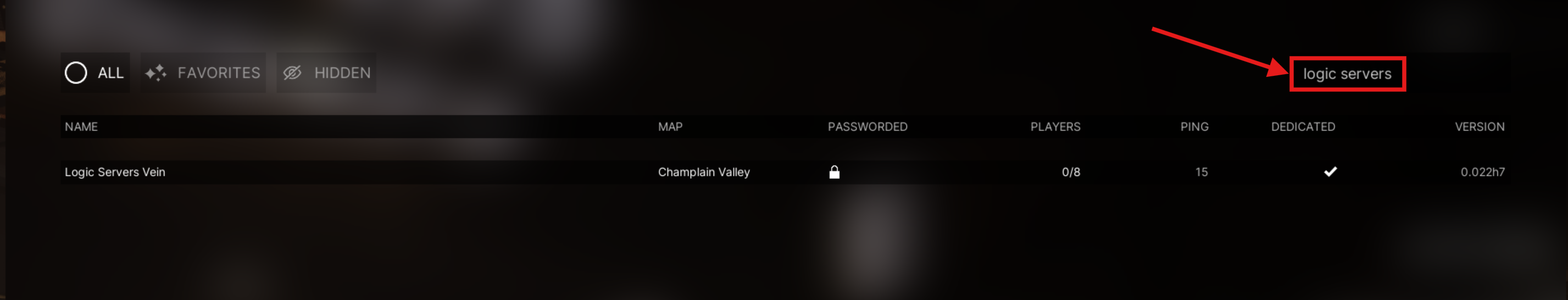
- Click on the search box in the top right hand corner.
- Type in the first few letters of your server's name shown on your TCadmin panel.
- Join your server:
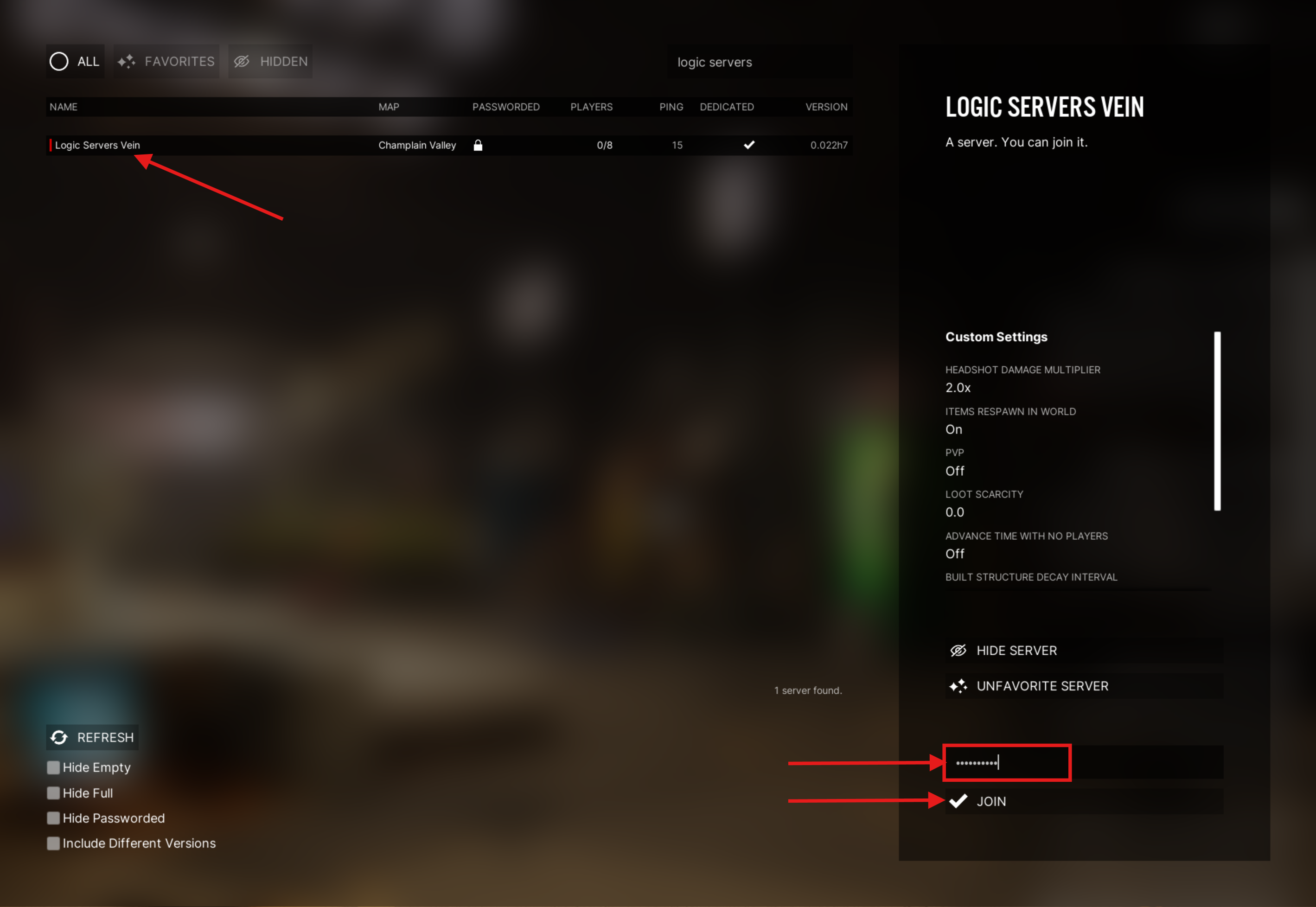
- Click on your server’s name shown like in the image above.
- You may need to enter a password if you have set one.
- Click JOIN when ready.
You will now join your server so you and your friends can start playing on there. If you do get any issues joining your server for the first time then please let us know.
Please make sure you check out our other VEIN KNOWLEDGEBASE GUIDES to help with your new server.
We offer great support for your server and in most cases we can get you going right away. Open a ticket after logging into your Client Area Here. Our support team will be able to take a look at your server and help you get it going.



